In this guide, we will explain in detail how you can see your career numbers using both in-game and third-party tools. Read on to see how to check your stats and numbers in Fortnite.
Being successful in the Fortnite Battle Royale can be more challenging than it appears from the outside, particularly for newcomers. New players often struggle with building mechanics in the traditional Battle Royale mode. While Zero Build mode is more focused on aiming, it’s also unrealistic to expect immediate top-tier performance there. As a result, your initial game stats might not be impressive. But, if you want to track your progress, here’s how to check your stats in Fortnite.
How to Check Your Stats in Fortnite?
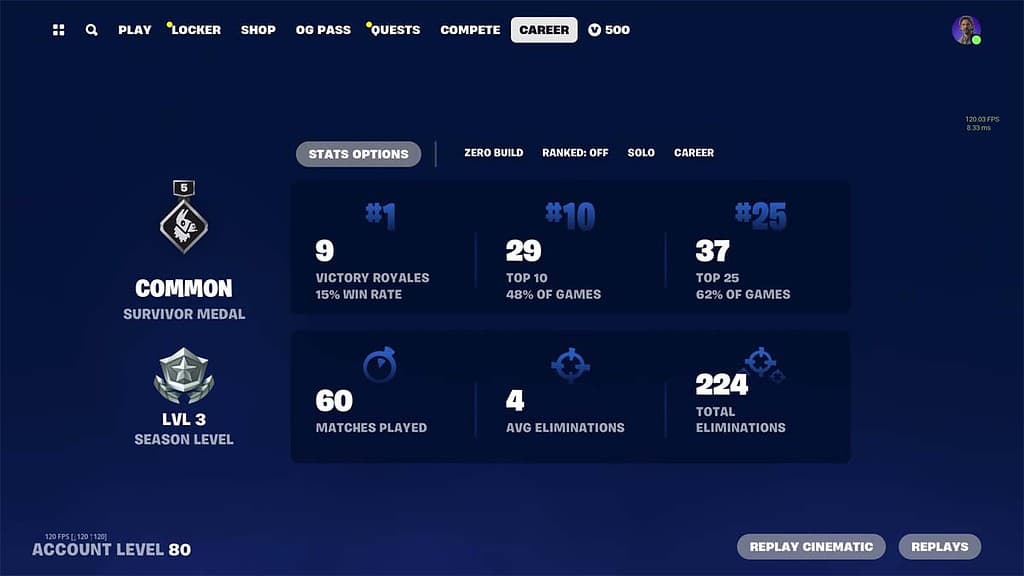
To review your Fortnite statistics, there are two main methods: using the Career tab within the game or linking your Epic Games account to third-party websites. The former is quicker and more secure but may not provide all the detailed metrics you’re looking for.
On the Career screen, accessible from the home page, you can sort your stats in various ways. You have the option to view statistics for either the current active season — Chapter 5 Season 1 — or from the inception of your gameplay. You can also filter by game mode and decide whether to include ranked matches.
Here’s how to check your Fortnite statistics so far:
- Go to the “Career” tab while in the main menu.
- Select “Stats Options” to pull up the different sorting categories.
- Now, you can see some basic stats of yours, such as number of eliminations and win rate.
For more detailed stats, you’ll need to use third-party sites and trackers.

Using Third-Party Websites
Third-party websites often offer more comprehensive Fortnite player stats, similar to what’s seen in Warzone. This is somewhat expected, as Epic Games has not historically prioritized in-depth statistical tracking. However, for players with a more competitive edge, the following websites can be quite useful.
It’s important to note that these sites are generally free and do not require you to link your Epic Games account. You just need to enter your Epic ID. Some might offer a premium membership for more detailed information if you want to know more.
Here are some reliable sites for checking your Fortnite stats:
On most of these sites, you can go into more detail. You can filter your performance between Solo, Duos, and Squad. Furthermore, you can filter between platforms, if you happen to play on more than one: PC, PlayStation, Xbox, Nintendo, IOS, and Android. Most importantly, you check various stats in more detail. Stats like average match time, total time, death ratio, average win rate, average score, total score, etc.
Each of these sites has a track record of being safe to use. You’ll find other similar sites with a quick internet search, but exercise caution with those asking to link your account. Despite appearing trustworthy, some are designed to phish for account information.
That covers everything on How to Check Your Stats in Fortnite for the moment. Don’t forget to explore How to Get Dancin’ Domino Emote for Free, How to Get Abyss Skin, and Best Graphics Settings for Fortnite on PC.



 0 Comments
0 Comments 