The third variant of the Machine Gun has joined the Helldivers’ arsenal. Read this article to see how to get and use the MG-206 Heavy Machine Gun in Helldivers 2.
The Galactic War in Helldivers 2 is constantly changing. The players are always shifting from one front to another, as the Terminids and Automatons invade different sectors. During the liberation campaign against the Automatons, the Super Earth’s Ministry of Defense issued a couple of new weapons and one of them was the MG-206 Heavy Machine Gun. Let’s see how to get and use the MG-206 Machine Gun in Helldivers 2.
- Your hand can relax in comfort hour after hour with this ergonomically designed mouse. Its contoured shape with soft rubber grips, gently curved sides and broad palm area give you the support you need for effortless control all day long.
- You’ve got the control to do more, faster. Flipping through photo albums and Web pages is a breeze, especially for right-handers—with three standard buttons plus Back/Forward buttons that you can also program to switch applications, go full screen and more. And side-to-side scrolling plus zoom gives you the power to scroll horizontally and vertically through your music library, maps and Facebook feeds, and zoom in and out of photos and budget spr
- 2 years of battery life practically eliminates the need to replace batteries. The On/Off switch helps conserve power, smart sleep mode extends battery life and an indicator light eliminates surprises. Compatible with Windows, Chrome and Linux Operating systems.
- The tiny Logitech Unifying receiver stays in your laptop. There’s no need to unplug it when you move around, so there’s less worry of it being lost. And you can easily add compatible wireless mice and keyboards to the same wireless receiver.
Helldivers 2: How to Get the MG-206 Heavy Machine Gun
The heavy Machine Gun is a Support Weapon, and like all the others, you can get it by unlocking the appropriate Stratagem. Go to your Ship Management terminal, and select the Stratagems tab. Under the Patriotic Administration Center subheading, you will find MG-206 Machine Gun. You have to be at least Level 12 to be able to unlock it, and it will cost you 6.000 Requisition to do so.
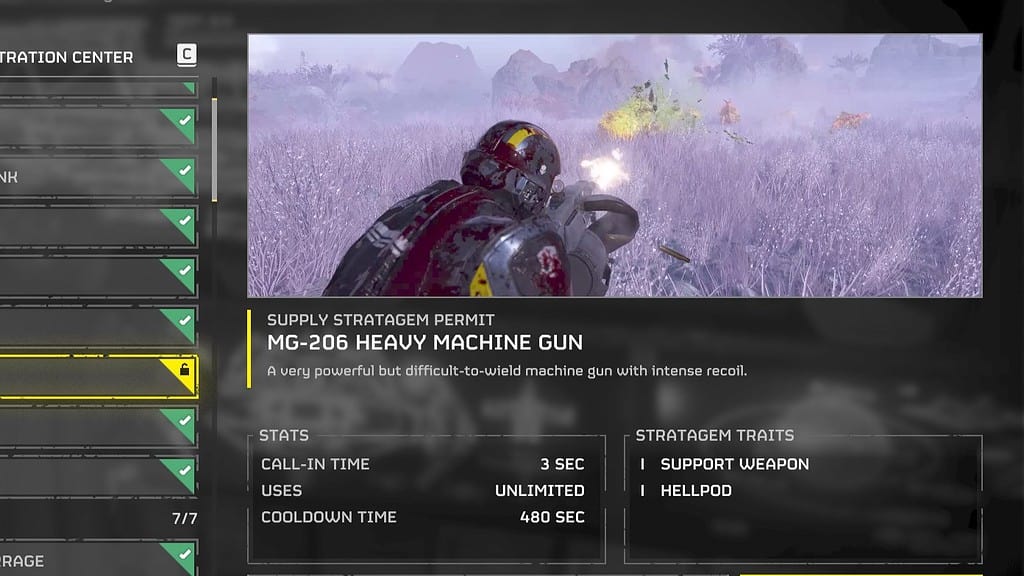
Remember to select the MG-206 Machine Gun as one of your four Stratagems during the Loadout phase.
How to Use the MG-206 Heavy Machine Gun in Helldivers 2
To use the MG-206 Machine Gun in-game, you first have to call it down, like any other Stratagem. Enter its unique Stratagem Code (Down, Left, Up, Down, Down), throw the beacon where you want it to land, and after a couple of seconds a Hellpod with your brand-new heavy Machine Gun will arrive.
The MG-206 Machine Gun is an unwieldy but very powerful Support Weapon. It has half the magazine size of other, lighter Machine Guns, but it packs more punch (dealing 150 damage with each shot). It can take out an Automaton Devastator in a short burst, without aiming for the head.
The heavy Machine Gun is difficult to handle and it does have a huge recoil value. What we can recommend is that you fire it in short bursts, so you can keep hitting the same target. The smaller magazine size is a little counter-intuitive, you’d expect that a Machine Gun would have more than 75 bullets. But, this one is intended to be used against tougher opponents, not for clearing chaff, as each hit packs way more punch than the MG-43 Machine Gun or Stalwart. As a bonus, the Heavy Machine Gun can stagger enemies, making it a good choice against those “meat-sack” enemies, with lots of health but lightly armored.



 0 Comments
0 Comments 
