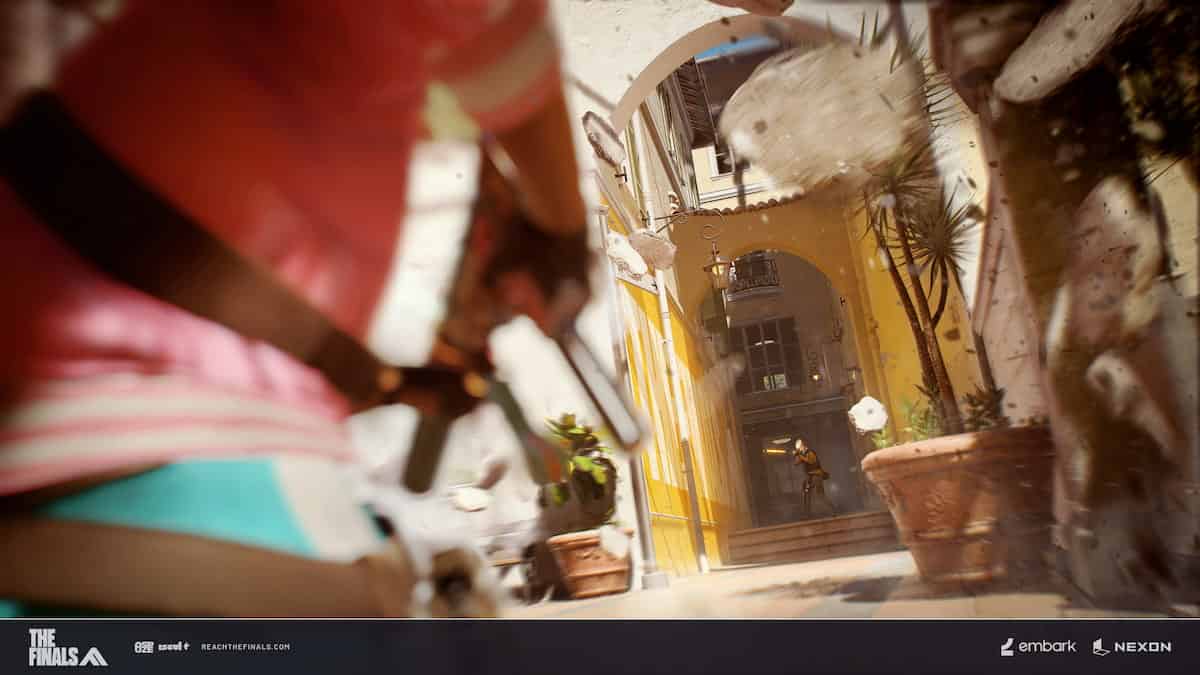The Finals, much like Valorant, is a competitive online shooter. The two are completely different games in terms of team composition and goals. But the core of success in both games is winning highly intense firefights. This means that players who can click heads faster and have better aim will have a bit of an advantage. Here is where sensitivity comes in as a crucial part of your aiming skill. Many players who have played Valorant are looking to try out The Finals. And best thing to do when trying a new FPS is to keep the sensitivity you have grown accustomed to. Here you can find out how to convert and transfer mouse sensitivity from Valorant to The Finals so you can have an easier start in this new and exciting game.
- Hero 25K sensor through a software update from G HUB, this upgrade is free to all players: Our most advanced, with 1:1 tracking, 400-plus ips, and 100 – 25,600 max dpi sensitivity plus zero smoothing, filtering, or acceleration
- 11 customizable buttons and onboard memory: Assign custom commands to the buttons and save up to five ready to play profiles directly to the mouse
- Adjustable weight system: Arrange up to five removable 3.6 grams weights inside the mouse for personalized weight and balance tuning
- Programmable RGB Lighting and Lightsync technology: Customize lighting from nearly 16.8 million colors to match your team’s colors, sport your own or sync colors with other Logitech G gear
- Mechanical switch button tensioning: Metal spring tensioning system and pivot hinges are built into left and right gaming mouse buttons for a crisp, clean click feel with rapid click feedback
Converting Valorant Mouse Sensitivity to The Finals
Firstly you will need to know your Valorant mouse sensitivity. You can do this by starting up the game and checking under the General tab in the Settings. There are two ways you can go on about converting a mouse sensitivity from Valorant to The Finals:
One way is to use third-party sites to convert mouse sensitivity from one game to the other. Sites like gamingsmart.com are a great and easy way to do this. Simply go to the site and in the Convert From field select Valorant, Convert To should be set to The Finals. Lastly, write the number of your Valorant mouse sensitivity in the Game Sensitivity space. This will automatically calculate the new sensitivity that you can use for The Finals. There is also the option to change your DPI, but if you are going to play both games with the same mouse this shouldn’t be changed.
If you don’t want to use third-party sites you can do the calculation yourself instead. This can be done by multiplying the number of your Valorant sensitivity by 88.741. This means that if your Valorant sensitivity is 0.35, your sensitivity in The Finals would be 31,059.35.
Make sure to read more articles about The Finals from our team, like Best PC Graphics Settings for The Finals, The Finals – All Game Modes, and The Best Weapons for Each Class in The Finals.



 0 Comments
0 Comments