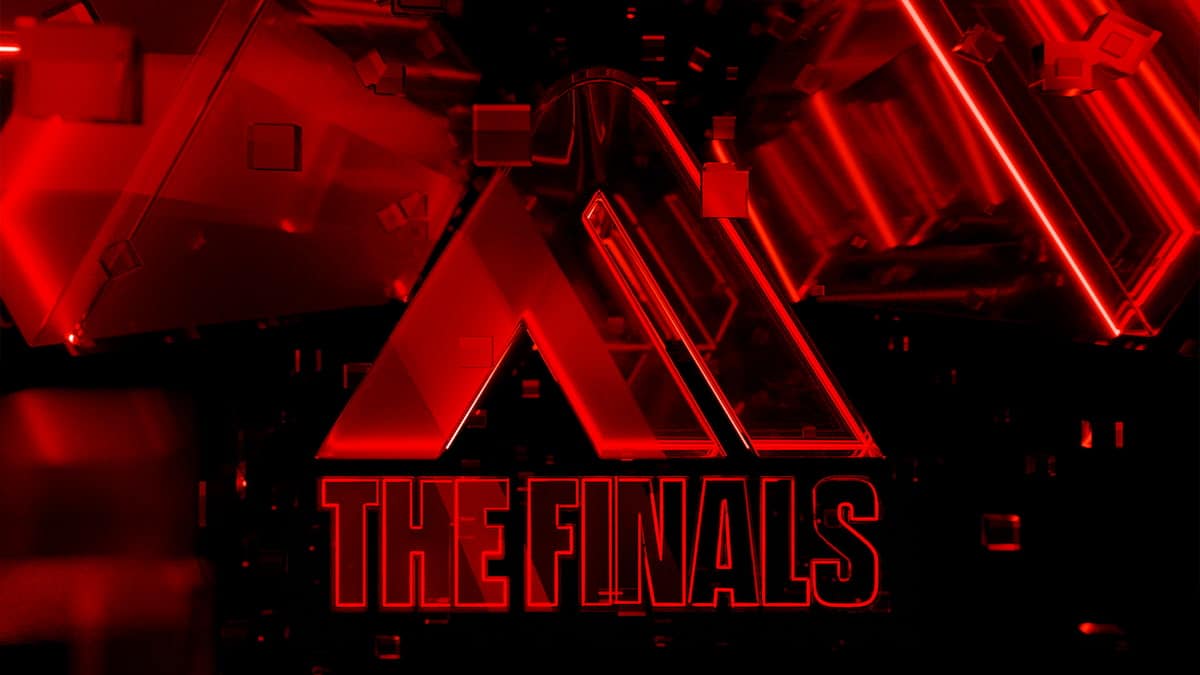As with every game in Open Beta, The Finals’ players are experiencing some issues with the game. If your The Finals game is not launching, this article has some ways to fix that error. Read on.
The Finals is currently the rising star of first-person shooters. It offers some unique dynamics, in the form of fully destructible buildings and fast-paced action, all in the guise of a game show. And being denied the chance to even try it out due to crashes and not being able to launch the game is more than frustrating. Lots of players are experiencing this issue, so let’s see what that is all about. Let’s see if we can fix the Game Not Launching error in The Finals.
What to Do if The Finals is Not Launching
The Finals crashing on launch is a problem many players in the Open Beta are having. We have gathered a list of potential solutions for you we hope this will help.
Change DirectX: The most common solution is to change which DirectX the game is using. More specifically, you have to use DirectX 11 instead of DirectX 12. To do so, find The Finals in the Steam library, right-click on it, and go to Properties. There in the General tab look for Launch Options and type in ‘-d3d11’. That will make the game use DirectX 11.
Launch as Administrator: another popular solution, just right-click on the game launcher and Steam and check the Run as Administrator option.
If these two solutions do not help, you can try the usual combo of checking are the drivers up to date, scanning and repairing the game files, reinstalling the game, and rebooting the whole platform.
- Gaming Peripherals Manufacturer in the US: Source – The NPD Group, Inc. U.S. Retail Tracking Service, Keyboards, Mice, PC Headset/Pc Microphone, Gaming Designed, based on dollar sales, 2017-2021
- High-Precision 6,400 DPI Optical Sensor: Offers on-the-fly sensitivity adjustment through dedicated DPI buttons (reprogrammable) for gaming and creative work
- Durable Mechanical Switches: Supports up to 10 million clicks, backed by a 2 year warranty
- Ridged, Rubberized Scroll Wheel for Maximum Accuracy: Small, tactile bumps increases grip and allows for more controlled scrolling in high-stakes gaming situations
- 5 Programmable Buttons: Allows for button remapping and assignment of complex macro functions through Razer Synapse
Why Does the Game Not Launching Error Appear
This error started appearing after the release of 0.4.0. Patch. It most likely had some corrupted game files in it or was released incomplete and that is causing issues. It goes without saying that we hope this will not be an issue when the full game is released.
For more The Finals articles take a look at Does The Finals Have Crossplay, How to Fix “Failed to Join Party” Error, and How to Get The Finals Twitch Rewards.



 0 Comments
0 Comments