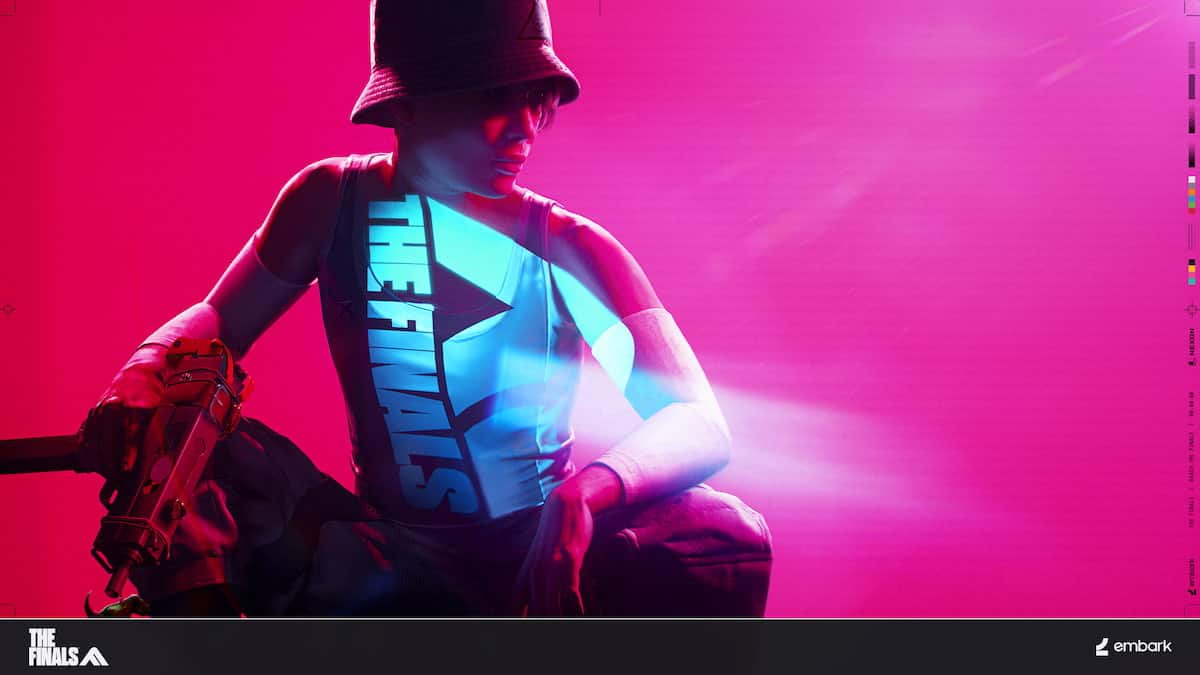Unfortunately, every multiplayer game has its issues and errors that can plague it. One such issue in The Finals is the message “Failed to join Party”, so read on to see how to fix this error.
Errors during early releases and beta testing are commonplace. The servers are overloaded and with thousands of players trying the game, new issues arise every now and then. And when games have crossplay, it can lead to some platform-related issues. The Open Beta for The Finals is underway, and it has already reached its full capacity. Players have been reporting new errors, some of them being unable to invite or join their friends to play together. Today’s topic deals with an issue just like that one. Let’s see what is going on.
How to Fix “Failed to Join Party” Error in The Finals
While there is not an official solution, some players had luck with different methods of working around it. We have compiled a list of the most common solutions below.
- Reboot the game’s client: this solution is given by the devs, and they suggest that if both parties reboot the game, that should fix the issue.
- Enable Crossplay: some players had success with this workaround, so, from the game’s menu, to go Settings, from there find the Gameplay tab, and down under the Network section is the Crossplay option. Make sure it is on. Also, make sure that the Matchmaking Region option is set to Automatic.
- Steam Browser: if those two options haven’t worked, try this one. From your browser, go to the Steam website. Make sure you are logged in with your account, and go to The Finals store page. When there, press F12. It should bring up the console. Down in the console tab, type ‘RequestPlaytestAccess()’ and hit Enter. Now try playing and see if the issue is still there.
- ⚡️【Fully Programmable Gaming Mouse】-This wireless gaming mouse make it possible for you to remap the buttons, assignment of complex macro functions, change RGB backlit effects and speed, adjust DPI in a wide range(250-8000) to fit your different needs via redragon driver, It’s a good choice for gaming and working.The gaming driver is compatible with windows only.
- ⚡️【Enhance Your Gaming Immersion】With 9 Adjustable RGB Backlit modes, you can adjust backlits effects via mouse or driver to create you fancy gaming environment and light up your game atmosphere.
- ⚡️【Born For Victory】 Never miss a gaming mouse that adopts Rapid Fire button ((1 Click=Triple Clicks) while you are gaming, it helps you beat your opponents quickly with just one click.
- ⚡️【High Precision Sensor】Features with 5 default DPI levels(500/1000/2000/ 3000/4000) and multiple adjustable DPI(250-8000) via driver, you can easily adjust the moving speed, and experience a smooth, fast response and accurate tracking gaming experience.
- ⚡️【Ultra Long Battery Life】The rechargeable wireless gaming mouse has a battery life between 35 hours (RGB on) and 70 hours (RGB off) on a single charge, provide you with non stopping using.it will auto sleep after 1 minute of inactively for power saving.The wireless mouse also can be used wired while charging.
What is the Join Party Error and Why Does it Appear?
Players report that sometimes when they try and invite friends to a party in The Finals, they are unable to do so and receive a “Failed to Join Party” error message. This is most likely due to servers being overloaded, as is usually the case. Embark Games’ devs are working towards expanding the server capacity so we hope this will not be an issue in the future.
We hope this article helped you in any way. For more The Finals content, check out How to Change Your Name, How to Get The Finals Twitch Rewards, and The Finals Full Release Date.



 0 Comments
0 Comments