Proper communication is instrumental in a co-op FPS game. That is certainly the case in Helldivers 2, so it’s very important to know how to find and use the Push-to-talk button.
Helldivers 2’s gameplay requires good communication between your squad of four players. Besides knowing which direction you want to move in during missions, there is also friendly fire, planning around Stratagems, and of course, the all-important enemy callouts. Otherwise, bugs and robots could be on top of your squad in no time. Therefore, it’s important to have a properly functioning mic, as well as having your comms set up to work as you need them. With that in mind, let’s find out how to turn on your push-to-talk function in Helldivers 2.
How to set up Push-to-Talk in Helldivers 2
When you start playing Helldivers 2, it’s a good idea to delve into Options and set up everything you need. So let’s find out how to set up Push-to-Talk as well. While in the game, go to the menu screen by pressing Esc on the PC or the Menu button on your controller. Then, follow these steps:
- Select the Audio tab on the left side of your screen.
- Locate the Voice Chat option.
- From the available options, select Push-to-Talk.
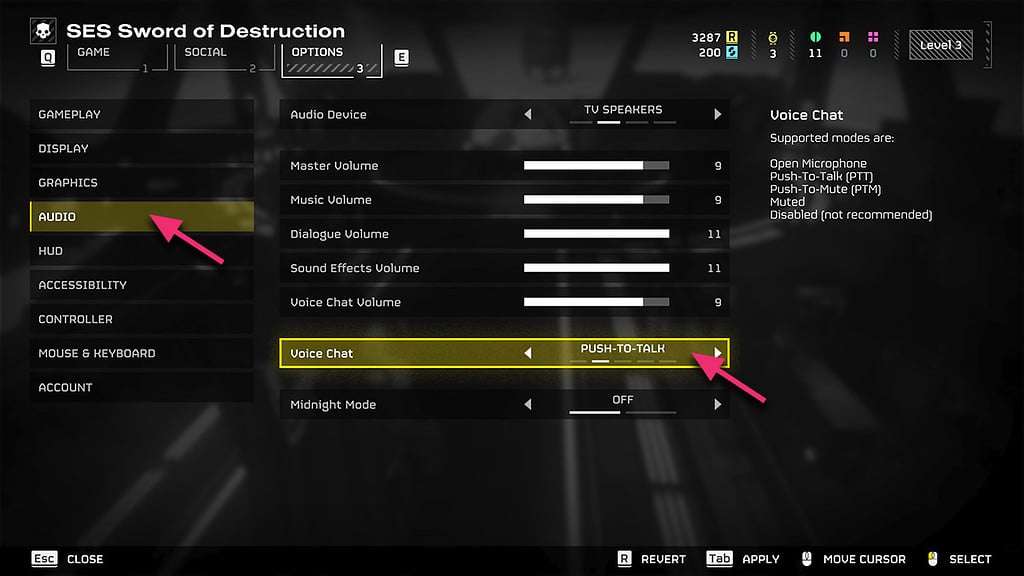
It’s worth noting that other options you can choose besides Push-to-Talk (PTT) include:
- Open Microphone
- Push-to-Mute (PTM)
- Muted
- Disabled
How to use Push-to-Talk in Helldivers 2
With previous steps completed, your Push-to-Talk option is ready to use in Helldivers 2. However, that’s not all. You should know which keys or buttons to use to activate it. This depends if you’re playing on the PC with keyboard and mouse, using a controller, or if you’re playing on PlayStation 5. Let’s see how to access the full list of key inputs for both devices.
- BECOME A LEGEND – You will be assembled into squads of up to four Helldivers and assigned strategic missions. Watch each other’s back – friendly fire is an unfortunate certainty of war, but victory without teamwork is impossible.
- LOADOUTS – Rain down freedom from above, sneak through enemy territory, or grit your teeth and charge head-first into the jaws of combat. How you deliver liberty is your choice; you’ll have access to a wide array of explosive firepower, life-saving armour and battle-changing stratagems… the jewel in every Helldiver’s arsenal.
- REQUISITION – Super Earth recognises your hard work with valuable Requisition. Use it to access different rewards that benefit you, your squad, your destroyer ship and our overall war effort.
- THREATS – Everything on every planet wants you dead. That’s what we’re dealing with. Each enemy has distinct and unpredictable characteristics, tactics, and behaviour – but they all fight ferociously and without fear or morality.
If you’re playing on PC using mouse and keyboard, go to the Options menu again and follow these steps:
- Navigate to the Mouse & Keyboard tab on the left side of the screen.
- Choose the Change Bindings option.
- This will take you to the key bindings screen. Select the Communication tab on the top of your screen.
- Set up the Voice Activation (PTT/PTM) binding to your preference. It is set up to Hold Caps Lock by default on PC.
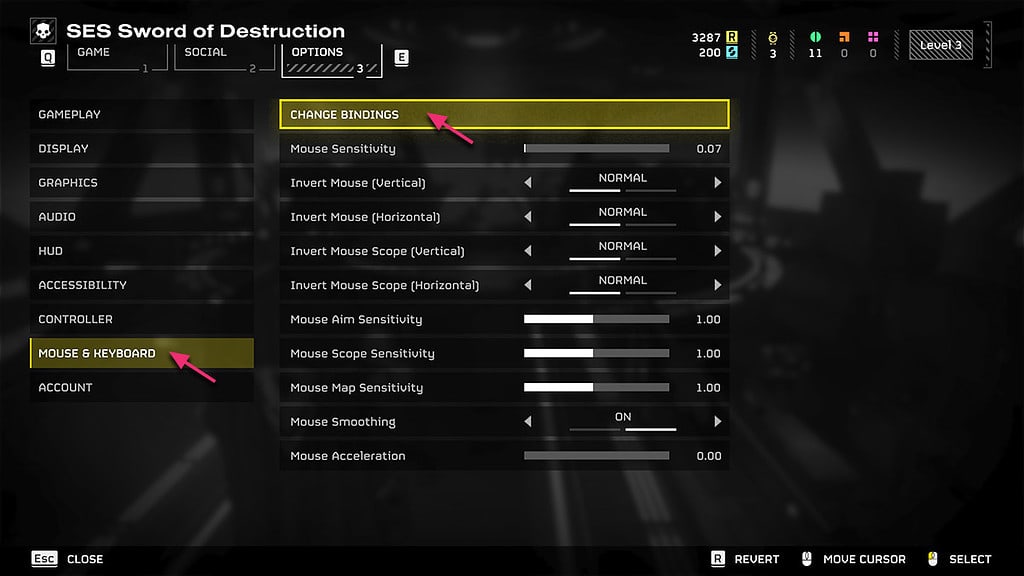

If you’re playing Helldivers 2 with a controller (such as an Xbox controller on PC) or on PS5, the process is similar. Head over to the Options menu and do the following:
- Navigate to the Controller tab on the left side of the screen.
- Select the Change Bindings option.
- This will take you to the control scheme screen. Select the Communication tab on the top of your screen.
- Set up the Voice Activation (PTT/PTM) binding to your preferred controller input.
With everything set up and every device working, you’re ready to get back into the game and squash the enemies of Managed Democracy. Even better, you’re ready to do it with better communication with your squad.
To learn more about Helldivers 2, check out other articles from our team, like Can You Play Helldivers 2 Solo, Is Helldivers 2 Free to Play, and Is Helldivers 2 Super Citizen Edition Worth It.



 0 Comments
0 Comments 
![HELLDIVERS 2 - Pre-Purchase - Super Citizen Edition - PC [Online Game Code]](https://m.media-amazon.com/images/I/416-zlk3QfL._SL160_.jpg)