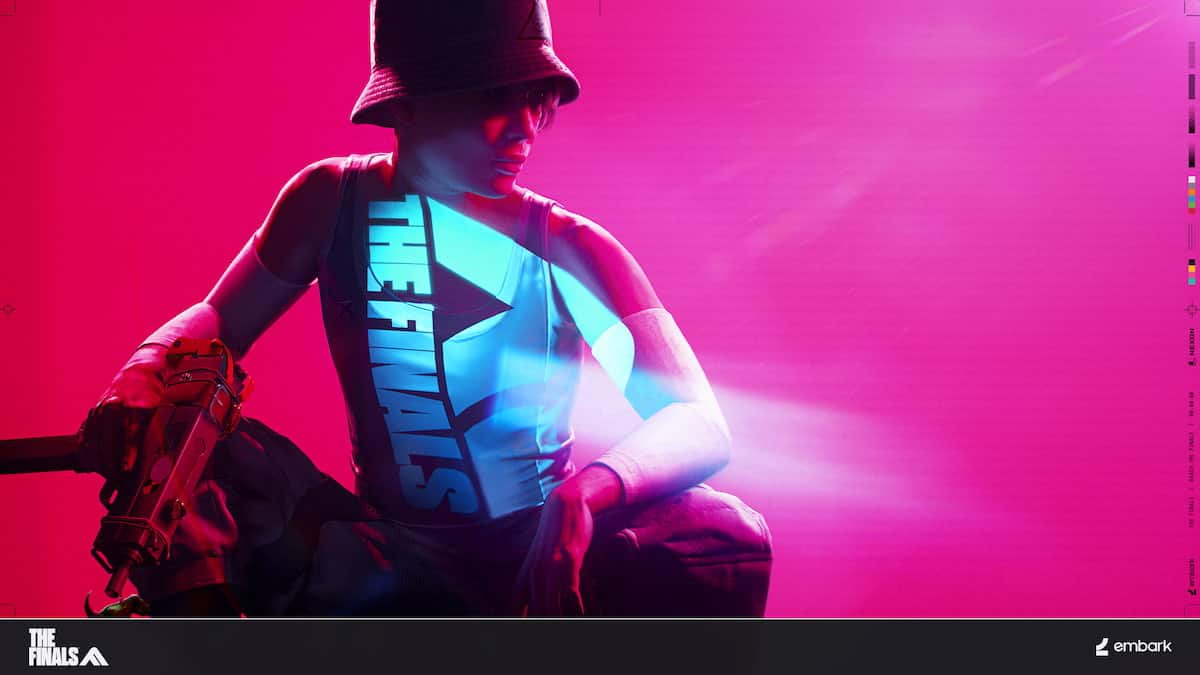Embark Studios’ new arena FPS has been making waves since its release. In this modern arena, you and two other players are competing against three other teams to be the richest team at the end of a round. To that end, you have at your disposal to pick between three different classes. While all of these classes come with different weapons and gadget options, you can only use one weapon and three gadgets at any given time. Nevertheless, The Finals offer an option to create two sets of loadouts. Meaning that you will have your primary loadout – the one that you will start the match with – and a Reserve loadout. Continue reading and we will explain how to use the Reserve loadout in The Finals.
How to Use the Reserve Loadout to Change Weapons and Gadgets in The Finals

During a match in The Finals, it is important to remember that you can use your Reserve loadout only while you are waiting to respawn. While in spectator mode, you will see a prompt button (default is J on PC, X on Xbox, and Square on PlayStation) next to Change Loadout. By pressing the key, the game will bring you to the loadout screen. Here you can change weapons and gear between your loadouts.
Firstly you have to click on an item that you want to change in your active loadout. With this done you will have a choice to replace the current loadout weapon with a weapon in your Reserve loadout. Indeed, you can change your entire loadout if you wish. When you are happy with your new choices simply respawn and you will have your new loadout ready.
How to Set Items Up for Reserve Loadout?
To be able to use the Reserve Loadout, first, you have to set it up. To do so, from the main menu select the Contestant tab. Then, on the right-hand side, under Reserve, you will see equipment slots for primary weapons and gadgets. Select the backup items you want to have available and you are good to go.
- Ergonomic Design for Superior Comfort: Experience unparalleled comfort with our gaming chair, designed with adjustable lumbar support, and neck pillow to promote a healthy posture during racing gaming sessions.
- High-Quality Materials: Experience unparalleled stability and support with our gaming chair, boasting robust metal legs as opposed to the conventional plastic. Our superior metal foundation ensures durability and strength.
- Retractable Footrest: Elevate your gaming experience with our deluxe chair, outfitted with a retractable footrest for the ultimate in relaxation. Kick back and extend your legs, enjoying full-body support during intense gaming sessions or while taking a well-deserved break. With this deluxe addition, our chair isn’t just a seat—it’s your personal relaxation station.
- Adjustable Chair:Seamlessly adapt to your gaming style with our chair’s flexible design. The backrest smoothly adjusts from an upright 90° to a relaxed 120° angle, allowing you to find your perfect angle for play or rest. Paired with a 360° swivel seat and 9 inches of height customization, our chair offers a fully personalized.
- Satisfaction Guaranteed: We stand behind our product with a comprehensive warranty and a dedicated customer service team, ensuring that you can focus on your gaming experience with absolute peace of mind. If you’re not satisfied, or have any questions, please contact customer service.



 0 Comments
0 Comments