Whether you want to update your gaming alias or showcase your creativity, Valorant allows you to change your in-game name. While most players’ display names are something they may have some sort of attachment to, you may have just picked up the first name that popped into your head. If you ever find that you want to change your display name for any reason, Riot Games has implemented a way for players to change their in-game name. This name is separate from your Riot ID.
- The perfect gift for anyone who plays VALORANT or trying it out for the first time
- Unlocks in-game currency that can be used to purchase weapon skins and unlock new agents
- Gift cards are redeemable on Riot accounts in the US only
How to Change Display Name on Riot Games Website
To change your display name, you’ll need to log in to the PlayValorant website and alter it from there. Here’s what you need to do once you enter the site:
- On the website, click on either the Play Free button in the middle of the screen or click on the Play Now button in the top right of the screen. In both cases, you will get a popup asking you to either make an account or sign in. Since you probably already have an account that you want to change the display name of, click on the Sign In button.
- Next, enter your username and password after you are redirected to the login screen. You’ll be redirected back to the PlayValorant home page. However, this time your display name should appear in the top right of the screen.
- Hover over your display name and click on Settings.
- You might be prompted to enter your password again and verify your email address. After that, you will be redirected to the Account Management page.
- Here, by default, your Riot ID section will be open for you. In it, you can change your Riot ID and tagline. The function of your tagline is that it allows you to have names that aren’t necessarily unique. For example, you can set your username as Josh regardless of how many players are named Josh, given that you have a unique tagline.
- Once you set your new display name in the Riot ID field, you can also change your tagline. Then, click on save changes, and your display name will be changed.
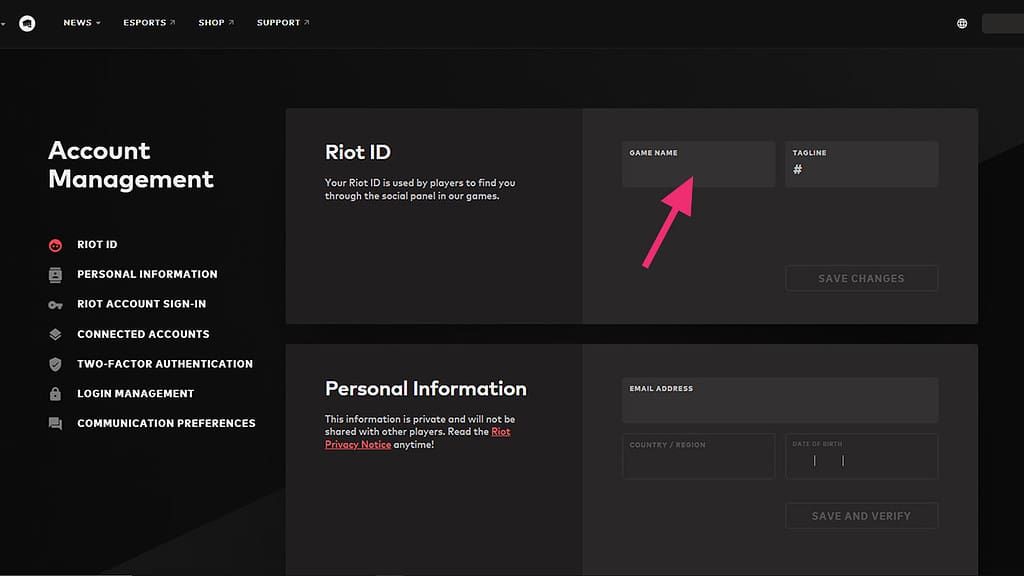
Note: Remember that you can only change your display name once every 30 days.
Changing your name is a handy feature, especially considering the influx of players in Valorant. You wanna make sure you stand out. To get an idea of how unique you’ll need to be, take a look at Valorant’s latest player count in 2023 or learn How to Change Region.



 0 Comments
0 Comments 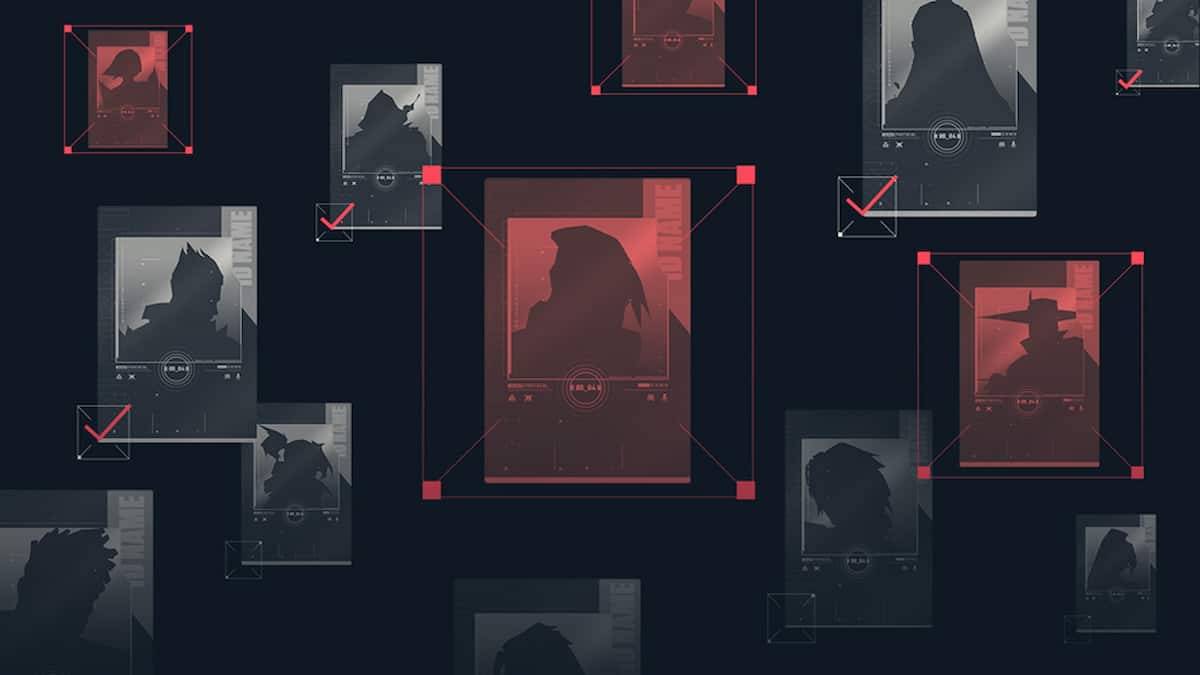
![VALORANT $25 Gift Card - PC [Online Game Code]](https://m.media-amazon.com/images/I/41U0fi2DUZL._SL160_.jpg)