If you are looking for how to fix the Game Guard Failed to Connect to Update Server Error in Helldivers 2, you are not alone. Helldivers 2 has been plagued with different server issues since its release. Although these things can be troublesome, there are steps you can take to fix this issue. Stick with us and we will go over all you can do to solve this and return to spreading freedom across the galaxy.
Steps to fix Game Guard Failed to Connect to Update Server Error in Helldivers 2
As with all connection issues, there is no one fixed solution for everyone. With that being said, there are several ways you can try to solve this problem and quickly return to gaming. Try the following steps to fix the ‘Game Guard Failed to Connect to Update Server’ Error in Helldivers 2.
Check the Helldivers 2 Server Status
Sometimes game servers can be overburdened with traffic, creating issues for players. In situations like this, it is best to check the server status of the game. If servers are under maintenance or are experiencing some other issues you will have to wait a bit before trying to play the game again.
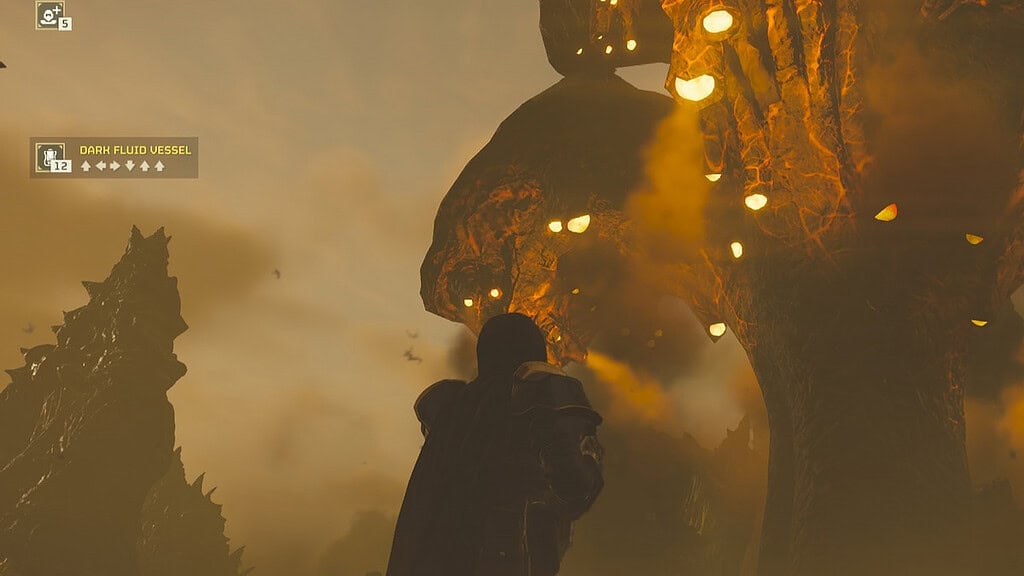
Restart your PC
Restarting your computer is one of the things that sound easy, but this is a known cure for many issues. From time to time, the programs that are running in the background while you are gaming can cause problems. This means that restarting your PC and starting the game afresh might be the solution.
Delete the Game Guard folder
One of the solutions for this error is to locate and delete the GameGuard folder in the Helldivers2/bin folder. After you delete the folder, run the game and this should automatically redownload Game Guard and solve this issue.
- Enlist in the Helldivers and join the fight for freedom across a hostile galaxy in a fast, frantic, and ferocious third-person shooter.
- Become a Legend – You will be assembled into squads of up to four Helldivers and assigned strategic missions. Watch each other’s back – friendly fire is an unfortunate certainty of war, but victory without teamwork is impossible.
- Loadouts – Rain down freedom from above, sneak through enemy territory, or grit your teeth and charge head-first into the jaws of combat. How you deliver liberty is your choice; you’ll have access to a wide array of explosive firepower, life-saving armour and battle-changing stratagems… the jewel in every Helldiver’s arsenal.
- Requisition – Super Earth recognises your hard work with valuable Requisition. Use it to access different rewards that benefit you, your squad, your destroyer ship and our overall war effort.
- Threats – Everything on every planet wants you dead. That’s what we’re dealing with. Each enemy has distinct and unpredictable characteristics, tactics, and behaviour – but they all fight ferociously and without fear or morality.
Another way to re-reinstall GameGuard after deletion is to verify the game files. Follow these steps to verify game files using Steam:
- Locate Helldivers 2 in your Library on Steam.
- Right-click on the game to access Properties.
- In the Installed Files tab click on Verify integrity of game files.
It will take a couple of minutes for Steam to re-download and install any missing or corrupt files. After this process completes, launch the game again and see if the error is fixed. If all else fails we recommend re-installing the game completely.



 0 Comments
0 Comments 
