While there are some players who make experiences and games as a hobby, there are other Roblox game creators who believe they have what it takes to monetize their games. Well, that’s where making game passes comes in.
We’ll be telling you what a Roblox game pass does for you, as well as how you can make one for your own game.
More N4G Unlocked: How To Add Friends on Roblox Xbox?
- Get a virtual item when you redeem a Robux digital code!
- Spend your Robux on new items for your avatar and additional perks in your favorite experiences.
- The ultimate gift for any Roblox fan.
- Discover millions of free experiences on Roblox. Explore, chat, and hang out with friends on your computer, phone, tablet, Xbox console, Oculus Rift, or HTC Vive.
- Note: This product grants Robux and can be redeemed by any user worldwide. It is not a standard Roblox Gift Card and cannot be used for a Roblox Premium purchase.
- Get a virtual item when you redeem a Roblox gift card!
- Spend your Robux on new items for your avatar and additional perks in your favorite games.
- The ultimate gift for any Roblox fan.
- Discover millions of free games on Roblox and play with friends on your computer, phone, tablet, Xbox One console, Oculus Rift, or HTC Vive.
- Note: This product grants Robux and cannot be used for a Roblox Premium purchase.
How Do I Create a Game Pass in Roblox?
Before you make a game pass, it’s first important that you publish a Roblox experience of your own. Of course, every player gets a “place” experience as soon as they create their account, but it’s recommended you make a game pass for a game you’re genuinely proud of to increase the chances of players purchasing it.
When you’re done with that, the rest of the process is rather straightforward.
- First, you have to go to the official Roblox webpage and log in to your account.
- Towards the top of the screen, you’ll see the create option. Click it.
- Under Start Creating, you’ll see the option to check your created experiences. Click on it.
- Click on the creation you want to create a game pass for, after which you’ll see the option to View on Roblox in blue.
- Next to the About heading which you’ll be one, you want to click on the Store heading.
- Here, under the passes subheading, you’ll see the option to create a pass with a plus sign. You’ll want to click this.
- From here, click the Choose File button and select the image you want to display for your Game Pass (the image must be 512 x 512 pixels and saved in either the .jpg, .gif, .png, .tga, or .bmp format.).
- After selecting your image, fill out the pass name and description fields.
- When done, click the preview button to see a preview of your game pass. If you’re satisfied with the preview, click Verify Upload and you should be done.
Why Do You Want To Make a Game Pass?
As mentioned above, passes are a way to get some monetary gain from your experiences. You basically create passes for other players to purchase in order to get access to special privileges related to the experience you’ve created.
These privileges are usually along the lines of access to restricted areas, the ability to use in experience avatar items, or permanent power ups inside the experience. Of course, these passes are a one time purchase, and once you purchase them you get access to the features permanently.
Follow us on TikTok, Facebook, Instagram, Discord, and Twitter for more from N4G Unlocked!



 0 Comments
0 Comments 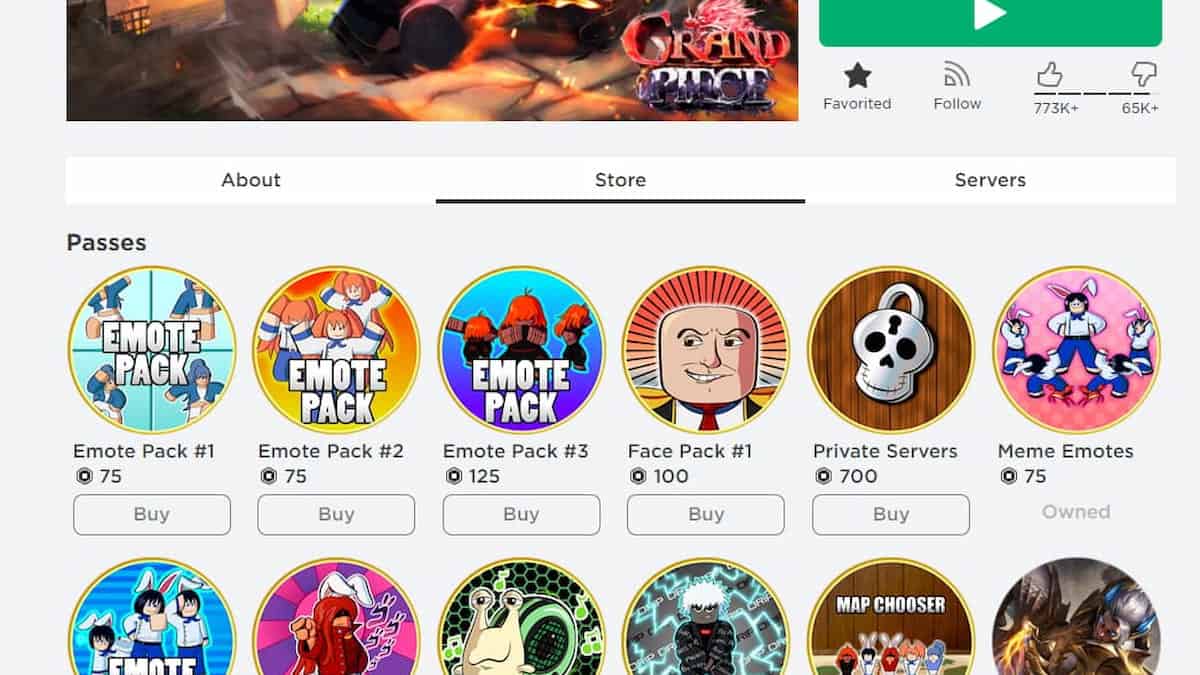
![Roblox Digital Gift Code for 2,200 Robux [Redeem Worldwide - Includes Exclusive Virtual Item] [Online Game Code]](https://m.media-amazon.com/images/I/51LrwIVIf7L._SL160_.jpg)
![Roblox Digital Gift Card - 4,500 Robux [Includes Exclusive Virtual Item] [Online Game Code]](https://m.media-amazon.com/images/I/51zcsTG9zwL._SL160_.jpg)