Roblox premium membership might have its uses but if you want to cancel the recurring cost, may it be because you’re tired of the game or because you just don’t want premium anymore. We’re here to tell you how to cancel your premium membership, regardless of what platform you’re using.
- Get a virtual item when you redeem a Robux digital code!
- Spend your Robux on new items for your avatar and additional perks in your favorite experiences.
- The ultimate gift for any Roblox fan.
- Discover millions of free experiences on Roblox. Explore, chat, and hang out with friends on your computer, phone, tablet, Xbox console, Oculus Rift, or HTC Vive.
- Note: This product grants Robux and can be redeemed by any user worldwide. It is not a standard Roblox Gift Card and cannot be used for a Roblox Premium purchase.
- Get a virtual item when you redeem a Roblox gift card!
- Spend your Robux on new items for your avatar and additional perks in your favorite games.
- The ultimate gift for any Roblox fan.
- Discover millions of free games on Roblox and play with friends on your computer, phone, tablet, Xbox One console, Oculus Rift, or HTC Vive.
- Note: This product grants Robux and cannot be used for a Roblox Premium purchase.
How To Cancel Your Roblox Premium on PC
As mentioned above, we’ll be going through the ways of canceling Roblox premium. After all, the steps of canceling Roblox premium on, say, a PC, are different from canceling it on a mobile.
Canceling your Roblox premium from a PC is rather straightforward. All you have to do is:
- First, go to the official Roblox web page and log in to your account.
- Then, click on the gear icon at the top right corner of the screen to bring up a small drop down menu.
- On that menu, you want to click the settings option.
- On the settings page, toward the left, you’ll see the billing option. Click it.
- Finally, look for the cancel renewal option below your current membership’s next renewal date and click it to cancel your Roblox premium membership.
More N4G Unlocked: How To Make a Game Pass in Roblox?
To be more specific, this doesn’t cancel your Roblox premium membership immediately, but it makes it so that when the renewal date comes around, your membership will expire instead. Of course, there’s no way to get a refund.
How To Cancel Roblox Premium on Your Mobile
Now, canceling your Roblox premium membership on a mobile depends on how you purchased it in the first place. If you used Robux to purchase it from the in game store, then you can simply
- Open the Roblox web page on your mobile browser
- Go to settings
- Go to billing settings
- Then, click on cancel renewal
However, if you do this and still aren’t able to see the cancel renewal option, then you probably used either Google Play or iTunes to your Roblox premium and that’s where the recurring costs are coming from.
How To Cancel Roblox Premium on iTunes
If you use an iOS device, then you’ll have to:
- First, open the Settings app.
- Then, tap on your name and icon near the top.
- Select ‘subscriptions’.
- Here, you’ll see all of your current subscriptions. Look for the Roblox one and tap on it.
- At the Roblox subscription page, scroll down until you see the ‘cancel subscription’ button and tap it.
How To Cancel Roblox Premium on Google Play
If you have an android device, then you’ll have to:
- First, open the Google Play app.
- Then select your profile toward the top right, and click on ‘payment and subscriptions’ in the drop down menu.
- Go to ‘subscriptions’ to see all your current subscriptions. Look for the Roblox one and tap on it.
- At the Roblox subscription page, scroll down until you see the ‘cancel subscription’ button and tap it.
How To Cancel Roblox Premium on Xbox
Unfortunately, there’s currently no way to manage Roblox memberships on Xbox. This means you can’t cancel your Roblox premium membership on Xbox and will have to use either a mobile or a desktop to do so.
Follow us on TikTok, Facebook, Instagram, Discord, and Twitter for more from N4G Unlocked!



 0 Comments
0 Comments 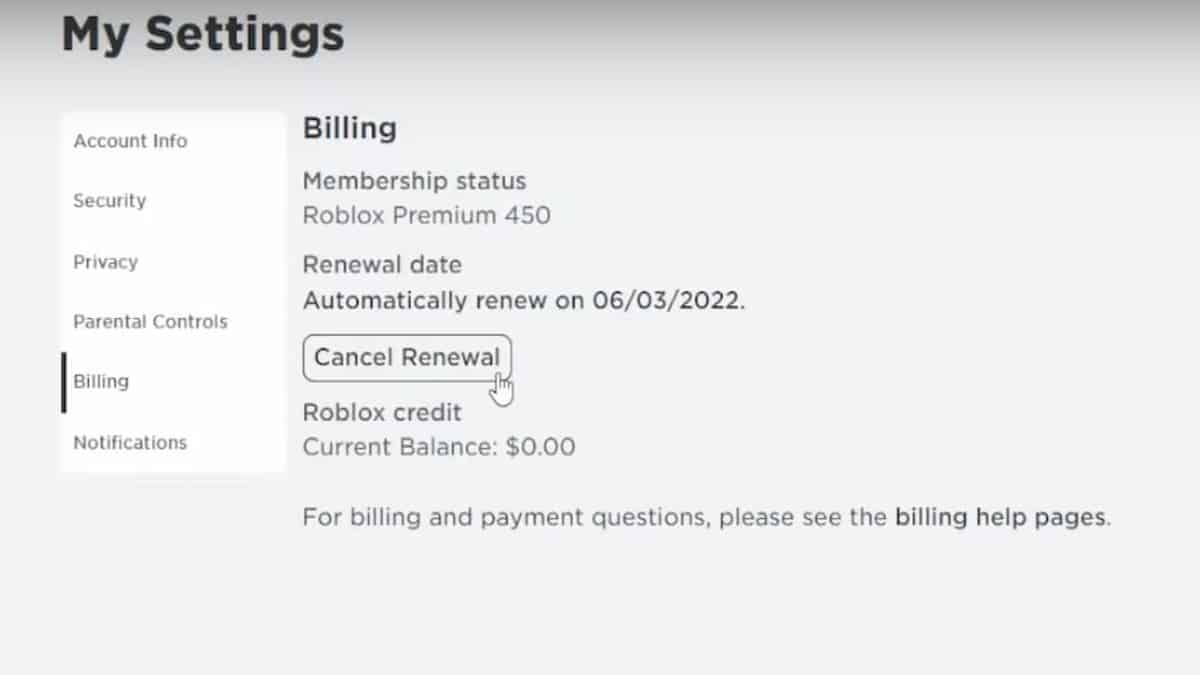
![Roblox Digital Gift Code for 2,200 Robux [Redeem Worldwide - Includes Exclusive Virtual Item] [Online Game Code]](https://m.media-amazon.com/images/I/51LrwIVIf7L._SL160_.jpg)
![Roblox Digital Gift Card - 4,500 Robux [Includes Exclusive Virtual Item] [Online Game Code]](https://m.media-amazon.com/images/I/51zcsTG9zwL._SL160_.jpg)