Counter-Strike 2 is one of the most popular online games in the world. From its early years, the game had opened its doors to the community of creators and moders. Everything this community has to offer can be found in one place. If are looking for a way to play Workshop Maps in CS2, you have come to the right place. Read on and find out how to do just that.
- HYPERCLEAR NOISE-CANCELLING MIC – Upgraded with noise-cancelling technology, the headset’s cardioid mic actively rejects ambient noise while capturing voice perfectly
- TRIFORCE 50MM DRIVERS – Cutting-edge proprietary design divides the driver into 3 parts for the individual tuning of highs, mids, and lows-producing brighter, clearer audio with richer highs and more powerful lows
- ADVANCED PASSIVE NOISE CANCELLATION – Sturdy closed earcups fully cover ears to prevent noise from leaking into the headset while its cushions provide a closer seal for more sound isolation
- 240G ULTRA LIGHT BUILD – Weighing in at an airy 240g, the headset applies minimal pressure and can be worn for long hours of intense gaming without feeling fatigued
- HYBRID MEMORY FOAM CUSHIONS – Its soft cushions are wrapped in a smooth fabric that reduces heat build up and provides long-lasting comfort
How to play a CS2 Workshop map?
To play workshop maps in CS2 you will first need to have subscribed to the specific map. We will guide you on how to do just that:
- Go to your Steam app and in your game library find CS2.
- On the main CS2 screen, to the right and beneath the Play button, you will see the Workshop tab.
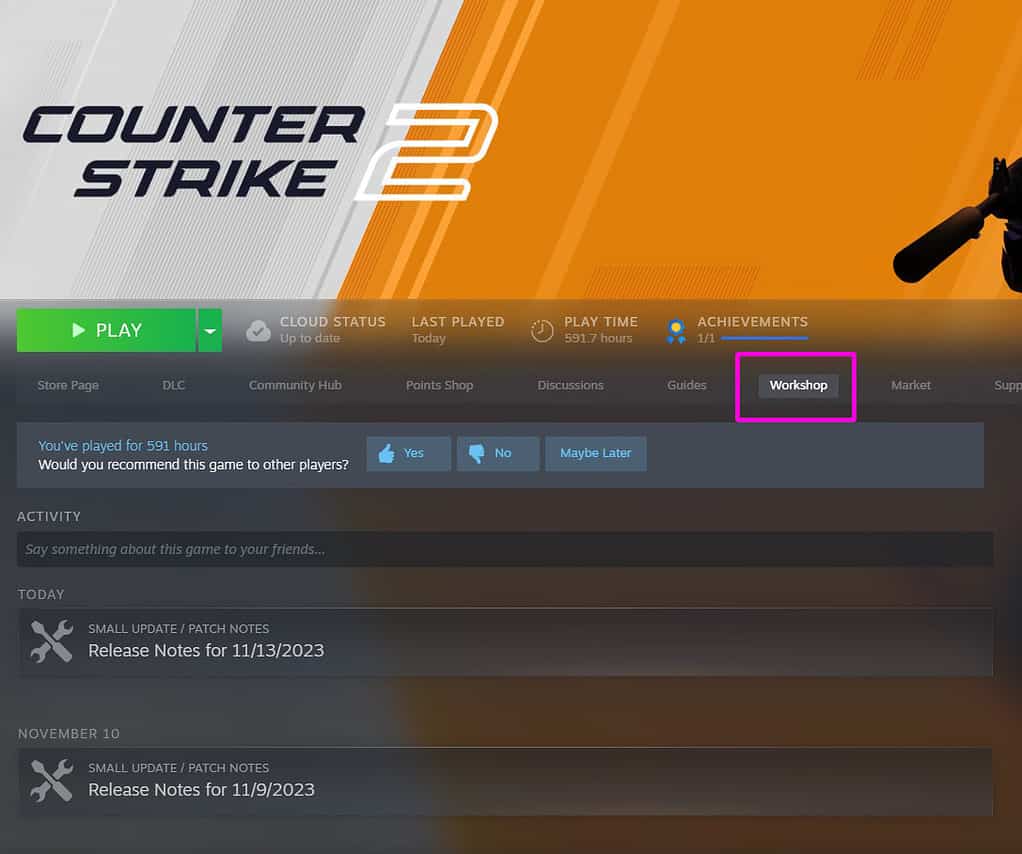
- In the Workshop section, you can search for the map you want.
- Once you find the map you’re looking for, simply click on it and Subscribe to the map and Steam will start the download.
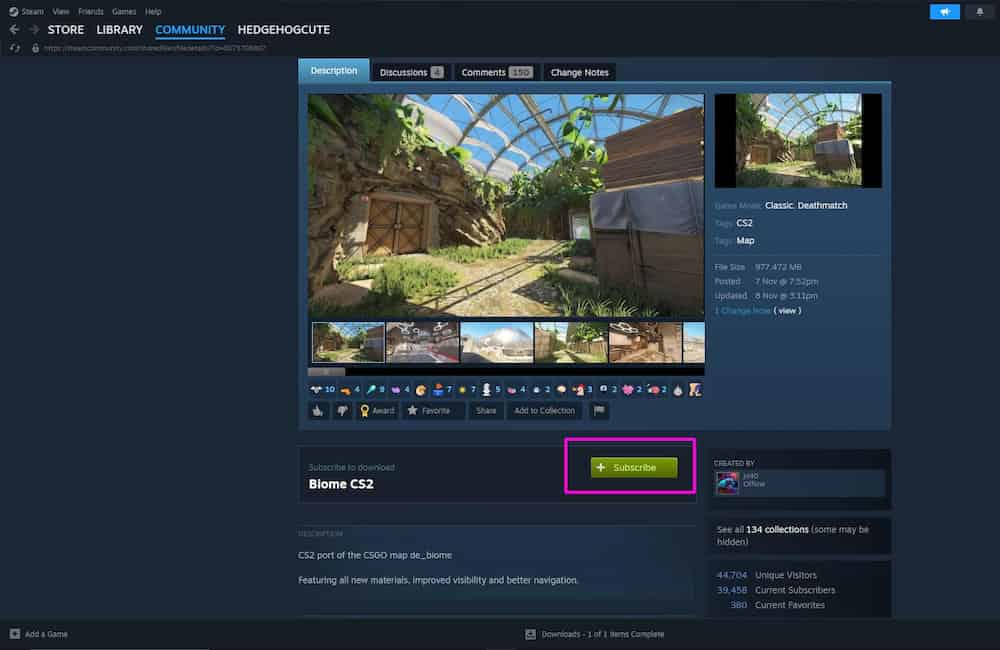
Now that you have downloaded the map you want to play, you can run it in CS2. To do that, simply follow our guide below:
- Launch Counter-Strike 2.
- In the game menu select the Play option and then select Workshop Maps. You will then be able to see all maps you have subscribed to.

- Select one map and press Go to play the map.
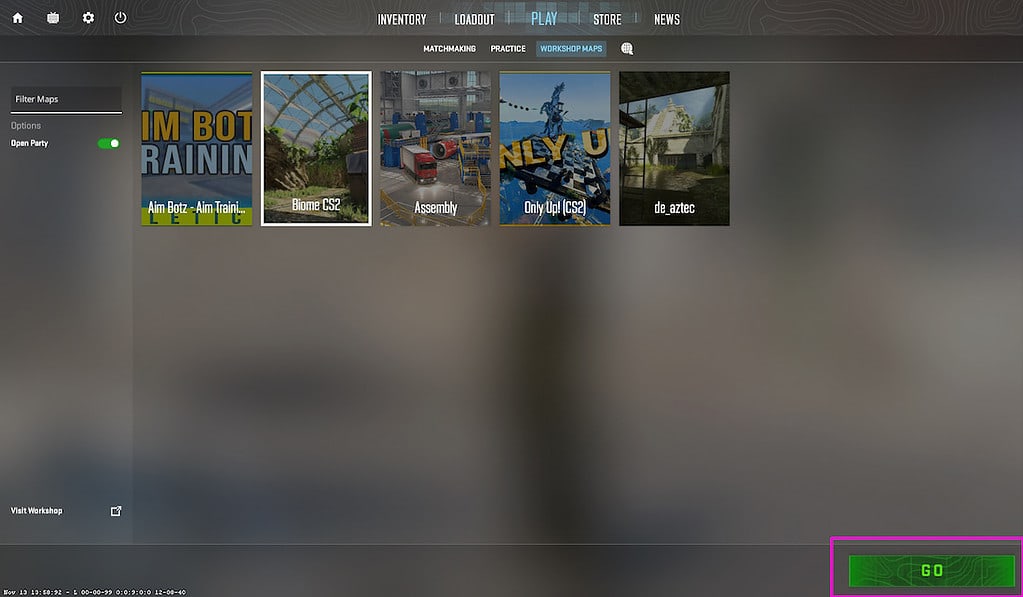
What are CS2 Workshop maps?
Workshop maps are custom third-party maps created by the community. Some maps are classic CS maps intended to be played in 5v5, or smaller maps for 1v1 or 2v2. There are practice maps like the aim labs, where you can practice your aim skills. Also, there are maps like CS Surf that are just fun movement skill maps, and more.
For more information on CS2 read our articles on Is Counter-Strike 2 Prime worth it, Counter-Strike 2 how to join community servers, and Counter-Strike 2 system requirements.



 0 Comments
0 Comments 
