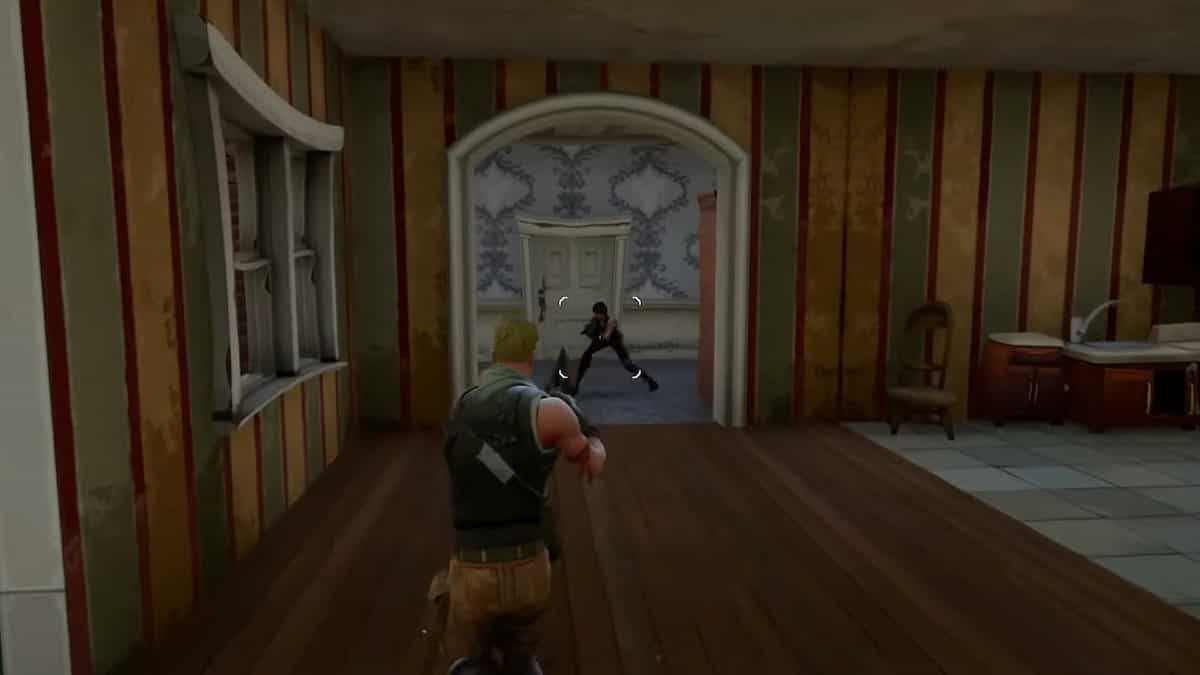Fortnite, developed by Epic Games, has become one of the most famous battle royale games since its release in 2017. It has gained a massive following, with players from all over the world. However, the question on many gamers’ minds is whether Fortnite supports VR.
So is there a way to play VR Fortnite?
Can You Play Fortnite in VR?
No, you cannot play Fortnite in VR. Epic Games has no plans to add VR support to Fortnite at this current time. The developers stated that they are focused on improving the gameplay experience for all players rather than investing in VR technology. For now, players will have to enjoy Fortnite in its current form without VR support.
Some players have found a way to play Fortnite in VR, but it is not an official mode and may lead to motion sickness, and is not an authentic VR experience.
Though it is rumored to be coming according to Hypex.
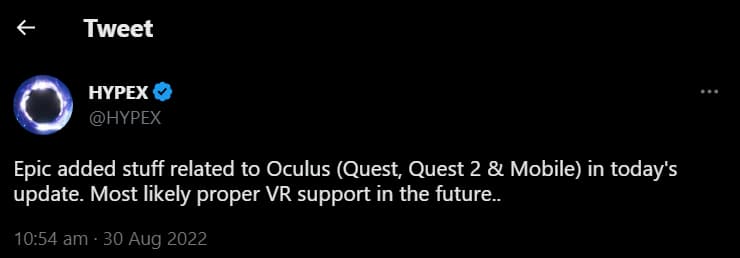
Can You Play Fortnite on Oculus Quest 2?
Yes, it’s possible to play Fortnite on Oculus Quest 2, but it requires some effort. Firstly, you’ll need to install a program called Virtual Desktop. This program will mirror your computer screen onto your VR headset, allowing you to experience all the same features as you would traditionally on your monitor and keyboard. But now, you can enjoy the same experience wirelessly.
There have been rumors that Fortnite will soon support Meta (Oculus) Quest 2, a standalone VR headset developed by Meta. Road to VR reported that they found files in Fortnite that suggest the game is being developed for Oculus Quest 2. However, Epic Games has not confirmed this, and it is still unclear whether Fortnite will ever officially support VR.
More N4G Unlocked: When Is the Next Fortnite Update?
How To Play Fortnite on Oculus Quest 2
Different methods depend on the device to play Fortnite on your VR headset. For smartphones, sideloading the game and Bluetooth controller is necessary for a better gaming experience. This will allow you to enjoy the game on your phone screen, similar to officially supported VR games.
- Download the virtual desktop app on your gaming PC and Oculus Quest 2 app.
- Connect your Oculus or Meta Quest 2 headset to your PC.
- Start streaming your PC to your Oculus (Meta) Quest 2 headset.
- Launch Fortnite on your PC to start playing the game.
Do take note. This is not a true VR experience. You are just playing the game regularly but on your Oculus Quest 2. If you’re looking for news, guides, codes, and originals, stay on N4G Unlocked, as we have you covered!



 0 Comments
0 Comments