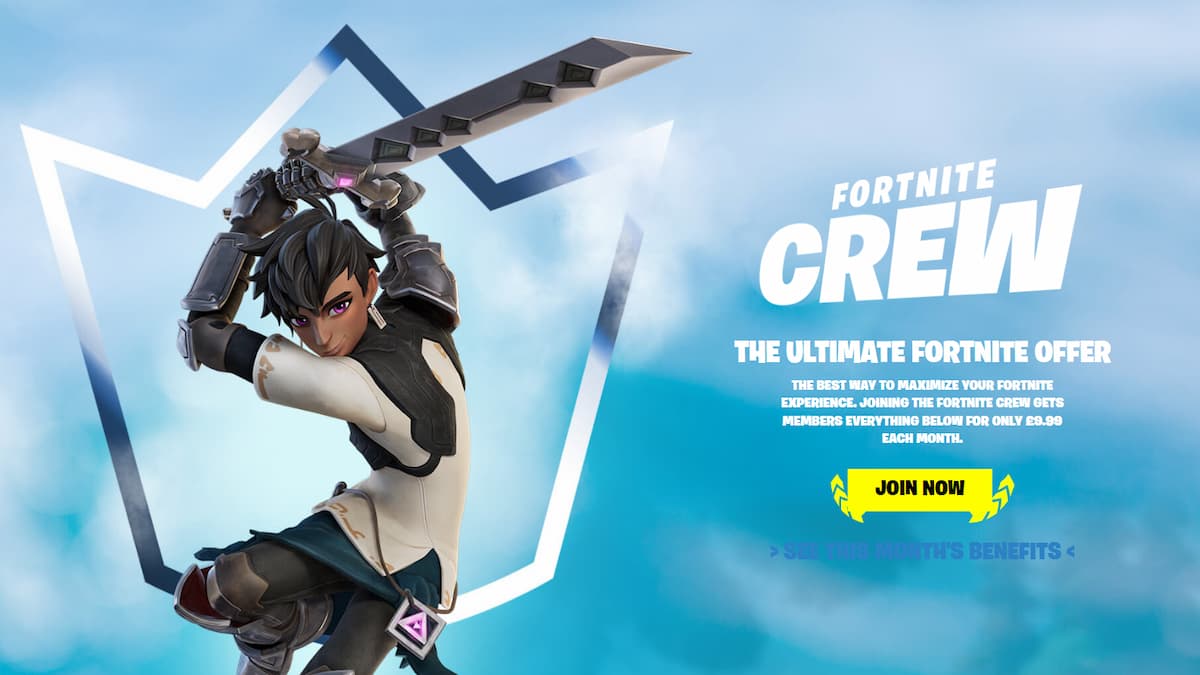If you want to cancel your Fortnite Crew subscription, it’s a relatively easy process, no matter what platform you’re on. The subscription service offers players access to the current battle pass, extra V-Bucks, and a new crew pack every month for a monthly fee.
To cancel your subscription, you’ll need to access the subscription management interface on the platform you started it on. The process is similar across all platforms, and you can cancel the subscription via a web browser on any platform.
While letting go of the perks can be tough, knowing how to cancel the subscription can help you better manage your finances.
Canceling your Fortnite Crew subscription is a straightforward process that can save you money in the long run. Whether you’re canceling due to financial constraints or simply taking a break from the game, it’s good to know how to cancel the subscription on your platform.
How To Cancel Your Fortnite Crew Subscription
How To Cancel Your Playstation Fortnite Crew Subscription
- Sign in to your PlayStation ID linked to the Crew subscription.
- If you use a PS4, go to the Settings menu.
- Select Account Management.
- Go to Account Information.
- Go to PlayStation Subscriptions.
- For PS5 users, go to Settings.
- Select Users and Accounts.
- Go to Account.
- Go to Game and App Services.
- Select Fortnite.
- You can also cancel your subscription from the PlayStation Store on an external device.
More N4G Unlocked: All Rogue Bike Locations in Fortnite Chapter 4 Season 2
How To Cancel Your Xbox Fortnite Crew Subscription
- Go to the Settings tab on your console’s Home menu.
- Navigate to the Account tab
- Select Subscriptions.
- You should see your Fortnite Crew option.
- Suspend the transaction by selecting Manage.
- You can also cancel your subscription through your Microsoft Account.
How To Cancel Your PC Fortnite Crew Subscription
- Log into your Epic Games account.
- Select the Subscriptions tab.
- Once you see your subscription, click on the cog nearby.
- You will see the option to cancel your subscription.
How To Cancel Your Mobile Fortnite Crew Subscription
- Go to the Epic Games website on your device.
- Log into your account.
- Open the account from the side menu.
- Click on the Subscriptions option.
- Click on the gear icon above the Fortnite Crew subscription.
- Select Cancel Subscription.
More N4G Unlocked: All NPC Locations in Fortnite Chapter 4 Season 2 – All 12 Character Locations
How To Cancel Your Nintendo Switch Fortnite Crew Subscription
- Go to the Eshop from the home menu.
- Select the account item in the top right.
- Choose subscriptions from the list.
- Select your Fortnite Crew subscription.
- You will have the option to cancel.
An alternative step-by-step guide to canceling Fortnite Crew subscription on Nintendo Switch:
- Go to Nintendo’s website.
- Go to the Shop Menu.
- Select My Subscriptions.
- Turn off auto–renewal for your Fortnite Crew subscription.
Remember that you can re-up your subscription anytime if you change your mind. If you’re looking for news, guides, codes, and originals, stay on N4G, as we have you covered!



 0 Comments
0 Comments