Whether you’re bored of your own crosshair or want to try out the crosshair donned by your teammate, Valorant allows you to copy crosshairs. Without knowing exactly what changes to make to the crosshair settings, it is difficult to copy someone else’s crosshair, and to make it easy for us to copy and share crosshairs, Riot has given us the option of exporting and importing crosshair codes. Moreover, you can also copy someone’s crosshair in-game.
- The perfect gift for anyone who plays VALORANT or trying it out for the first time
- Unlocks in-game currency that can be used to purchase weapon skins and unlock new agents
- Gift cards are redeemable on Riot accounts in the US only
- The perfect gift for anyone who plays VALORANT or trying it out for the first time
- Unlocks in-game currency that can be used to purchase weapon skins and unlock new agents
- Gift cards are redeemable on Riot accounts in the US only
How to Copy Crosshairs by Code
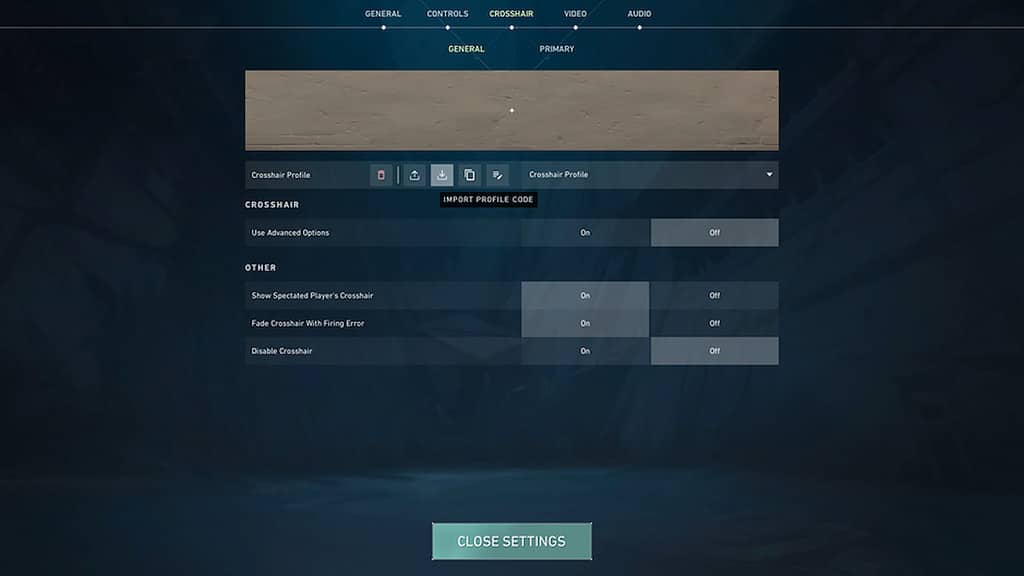
To copy crosshairs by code, all you need to do is paste the crosshair code using the Import Profile Code option in Valorant’s settings. Here’s a step-by-step:
- First copy the crosshair code of the crosshair you would like to use.
- Then navigate to the Crosshair Settings inside Valorant and click on the Import Profile Code option there.
- Finally, click on Import to save and use the crosshair in your games.
We all love to see the pro’s highlights reels, but although we can’t copy their aim, we can still copy their crosshairs. One way to go about copying Valorant Pros crosshair codes is from their Twitch chat, where you can just go to their stream and type !crosshair and a bot will reply to you with their current crosshair code.
If this doesn’t work, you can simply google their crosshair and find it on sites like VCRDB (Valorant Crosshair Database) or other sites like Valorant Tracker. A lot of times, before professional Valorant matches (VCT) starts, the official Valorant account on Twitter posts the crosshair code of the crosshairs the pros will be using for their matches; so do make sure to give that a look as well.
You can simply copy those and paste them into your crosshair settings using the method above and start clicking heads using their crosshairs!
How to Copy Crosshairs While Spectating
Very often, you might come across a cool crosshair that you really wish you’d want to copy while spectating one of your teammates, but asking them for their crosshair code in the heat of the game might not be the best way to go about things. Riot Games has implemented a way for you to copy their crosshair without interrupting anyone’s clutch or causing a commotion in the middle of the round.
To copy the crosshair in this case, all you have to do is spectate the player whose crosshair you wish to copy, and simply type in chat “/cc” and it will copy over the crosshair into your crosshair settings under the name of “Imported Crosshair” along with the date and time you copied the crosshair at. You can simply select that crosshair and start using it from there on out.
One Pro that’s been catching everyone’s attention is ZmjjKK, EDG’s fiery star player and duelist. Here’s how you can copy his crosshair as well as all his other settings to unleash your inner duelist and own the lobby. Plus read our quick guide on How to Unlock Agents With Points and Credits.



 0 Comments
0 Comments 
![VALORANT $25 Gift Card - PC [Online Game Code]](https://m.media-amazon.com/images/I/41U0fi2DUZL._SL160_.jpg)
![VALORANT $50 Gift Card - PC [Online Game Code]](https://m.media-amazon.com/images/I/51zHQAAjDgL._SL160_.jpg)