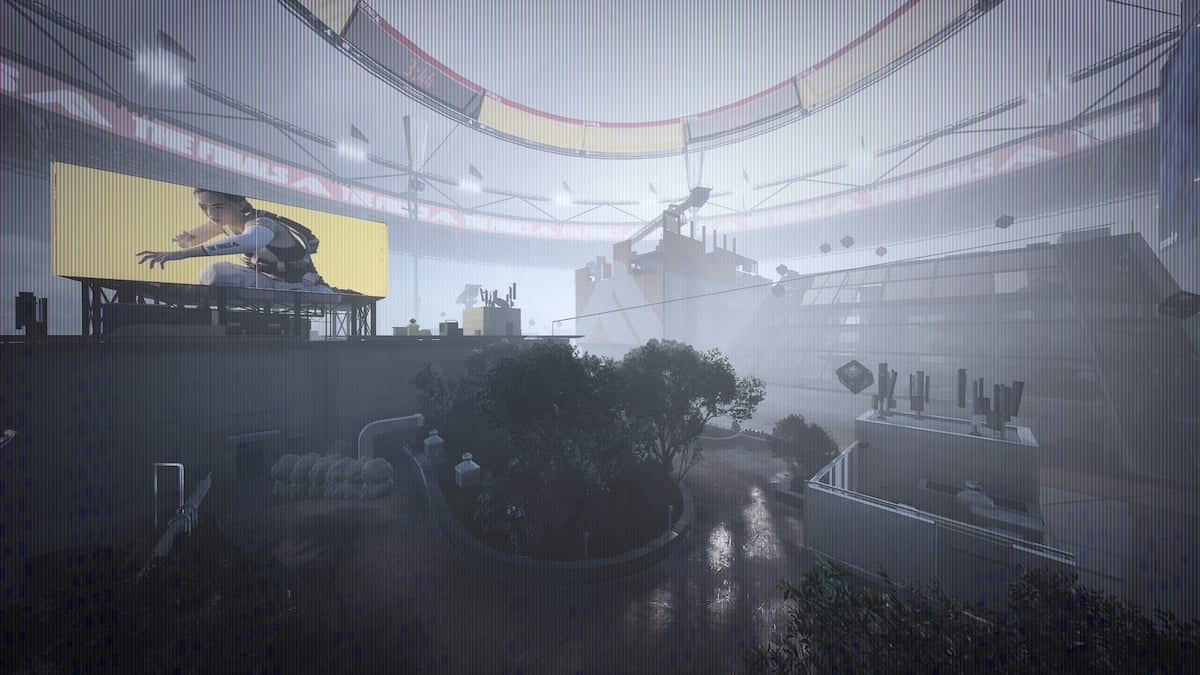Encountering issues is never pleasant, and The Finals Error Code tfav1011 is no exception. Although every error code you can get is a bad thing, there are steps you can try to fix these issues. Stick with us and we will go over all the steps you can take to resolve Error Code tfav1011 in The Finals and return to playing quickly.
Steps to fix The Finals Error Code tfav1011
Different issues can be causes for errors like this. Usually, Error Code tfav1011 appears when the game detects disallowed tools running on your system. This can vary from third-party software to antivirus programs. Whatever is the case, these are the steps you can take to fix this issue.
Check for software conflict
One of the most common causes for Error Code ftav1011 is a conflict between the game and other software. This can be various screen recording tools, Discord or even your anti-virus software. If you are using any such software you can try temporarily disabling it and launch the game to check if the error is shown again.
- ⚡️【Fully Programmable Gaming Mouse】-This wireless gaming mouse make it possible for you to remap the buttons, assignment of complex macro functions, change RGB backlit effects and speed, adjust DPI in a wide range(250-8000) to fit your different needs via redragon driver, It’s a good choice for gaming and working.The gaming driver is compatible with windows only.
- ⚡️【Enhance Your Gaming Immersion】With 9 Adjustable RGB Backlit modes, you can adjust backlits effects via mouse or driver to create you fancy gaming environment and light up your game atmosphere.
- ⚡️【Born For Victory】 Never miss a gaming mouse that adopts Rapid Fire button ((1 Click=Triple Clicks) while you are gaming, it helps you beat your opponents quickly with just one click.
- ⚡️【High Precision Sensor】Features with 5 default DPI levels(500/1000/2000/ 3000/4000) and multiple adjustable DPI(250-8000) via driver, you can easily adjust the moving speed, and experience a smooth, fast response and accurate tracking gaming experience.
- ⚡️【Ultra Long Battery Life】The rechargeable wireless gaming mouse has a battery life between 35 hours (RGB on) and 70 hours (RGB off) on a single charge, provide you with non stopping using.it will auto sleep after 1 minute of inactively for power saving.The wireless mouse also can be used wired while charging.
Verify the integrity of game files
Sometimes, corrupted and missing game files can cause issues like this one. Following are the steps to verify the game files in Steam.
- Locate The Finals in your Library on Steam.
- Right-click on the game to access Properties.
- There in the Installed Files tab click on Verify integrity of game files.
It will take a couple of minutes for Steam to go over all the game files and re-download any missing or corrupt ones.
Run The Finals as an administrator
Using administrator privileges to run the game can fix permission-related issues and errors. To do this, right-click on the shortcut or executable file for The Finals and click on the Run as administrator option.
Update graphics drivers
Errors like this can be caused by outdated graphics drivers. On the official site of the manufacturer of the graphics card you are using you can find the latest drivers for your card. Simply download and install the latest drivers to keep your GPU software up to date.
These are the steps that can fix The Finals Error Code tfav1011, and if you are looking for more information on the game check out our other articles on How to Heal Your Teammates, Does The Finals use AI, and Best ways to use SA1216 in The Finals.



 0 Comments
0 Comments