Are you looking to find out what are the replay and demo controls in CS2? We can explain them in detail to you. Read on and we will explain all there is to know about controls in the CS2 replay menu.
In Counter-Strike 2, you can download your matches (or Premier matches) to replay and watch in detail. This allows you to improve your gameplay, spot issues to improve your team’s tactics, watch your how opponents play to gather valuable insights, and more.
The Replay feature is greatly improved in CS2 than it was with its predecessor, the original CS:GO. However, navigating the menu once the demo replay is loaded can be daunting. That’s especially true if you don’t know the controls. In this guide, we will explain how you can use replay controls in CS2.
Where Can You Find Demo Replay Controls in CS2?
To do anything with replay controls you will first have to load a replay clip, or ‘demo’ as it’s called in CS2. You will have to have demos saved in your Counter-Strike 2 folder and load them either via console (pressing the ‘`’ button to access the console) or you can use a TV icon in the top left corner on the main menu screen.
When you are in a replay, you will notice that there are no demo controls on the screen. And that video just started. Do not panic, you will need to access the replay controls first. You can do that in two ways:
- Press the console button ‘`’ (or tilde), then in the developer console type ‘demoui’ and press Enter
- Press Shift + F2
This will activate replay controls and you will notice that the bottom of the screen has changed.
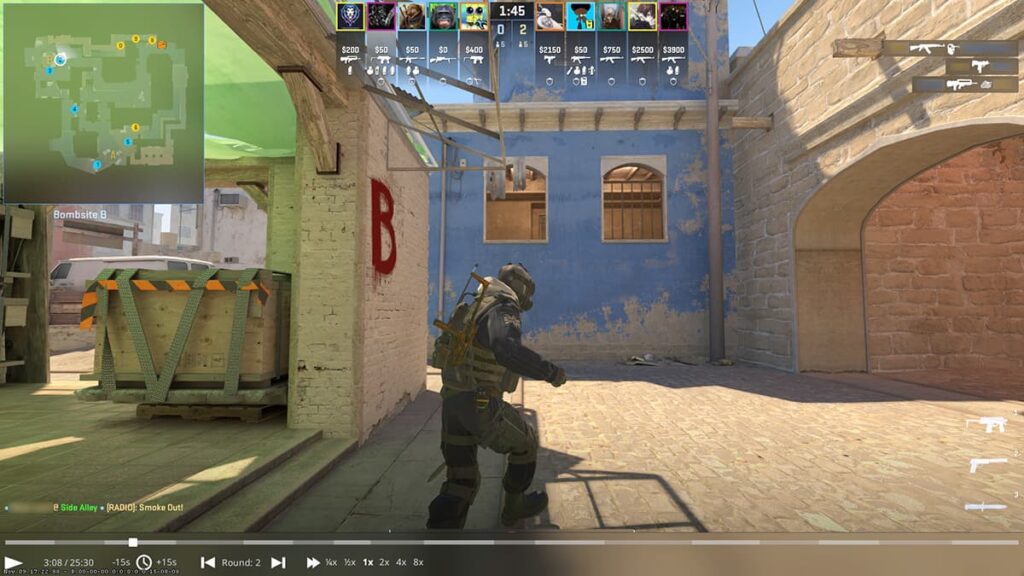
Counter-Strike 2 Demo Replay Controls
Now, let’s go left to right through all the buttons at the bottom of the screen.
- First, there is the familiar Play/Pause button. Next to the Play/Pause is a time stamp tracker. It shows the elapsed time, as well as the total time.
- After that are buttons -15s and +15s. Pressing them will push the video +/- 15 seconds if you want to skip forward or rewind a bit. Next is the Round button which tells you what round you are currently watching and with its arrows you can switch to the previous round or the next. By pressing the Round button, the current round will be returned to its start.
- Lastly, there’s a controller for the speed of the video. It allows you to choose the playback speed at which you watch the demo. You can watch it at normal speed 1x or you can slow the video down to ½ or ¼, if you want to watch in slow-motion. On the other hand, the fast-forward feature can speed up the video to 2x, 4x, or 8x the normal speed.
- Immersive, 7.1 Surround Sound for Positional Audio: Outfitted with custom-tuned 50 mm drivers, capable of software-enabled surround sound (only available on Windows 10 64-bit)
- All-Day Comfort: Oval, cooling gel-infused cushions that prevent overheating and pressure build-up
- Retractable Noise Isolating Microphone: An improved cardioid mic reduces background and ambient noises for crystal-clear communication
- In-Line Audio Controls: A built-in an analog volume control wheel and mic mute switch
- Lightweight & Durable: Made of bauxite aluminum, the Kraken frame is flexible and designed to last
Additional UI Controls
There are a few more commands and powerful tools that are not visible on the on-screen UI bar.
- Click the buttons on the mouse to cycle through the players.
- You can pick a player by pressing a keyboard’s number keys. Players go from 1 to 0 as they are displayed on the top of the screen from left to right.
- Pressing the Space bar will change the camera from a first-person view to a third-person, and another tap on the Space bar will bring you to free-camera mode.
- The Q key opens up a map where you can see all the action from a tactical perspective.
- The Tab key opens a scoreboard as per usual.
You have seen the wide range of features that the replay system in CS 2 offers. Simply load up the demo file, watch matches and tournaments, and improve your decision-making skills to the next level.
If you would like to read more on CS 2 you can check out our articles on Counter-Strike 2 How to show FPS, Counter-Strike 2 System Requirements, and Is Counter-Strike 2 Prime worth it.



 0 Comments
0 Comments 
