Are you new to the city-building genre and want to learn how to start a city in Cities Skylines 2? This guide will help you take your first steps when starting your very own beginner city.
Starting a city in Cities Skylines 2 can be a daunting task for someone who’s never played a city-building simulation before. There are so many options and often even the tutorial is not enough. In this guide, we’ll explain the first steps to put you on the right track to building a starter city. It will teach you the very basics, meaning that you’ll have the knowledge and confidence to start a new city of your own in Cities Skylines 2. So let’s begin, shall we?
How to Start a Beginner City in Cities Skylines 2
To start things off, you have to select a map. Some maps are better than others for a beginner player. For instance, Tampere is one of the best maps for beginners, so we’ll use it as an example. However, these principles can be used on any map in the game.
- Deep Simulation: Make choices that have ripple effects across the city. Intricate AI and economic systems mean players will need to strategize, problem solve and react to changes, challenges and opportunities.
- Epic Scale, Endless Possibilities: Build a thriving metropolis without compromise. In Cities: Skylines II, players will be able to build sky-high and across the map to realize their dream city like never before.
- Cities That Come Alive: Follow the lives of individual citizens, from love and loss to wealth and well-being. Player decisions will shape the lives of their city’s citizens.
- A Dynamic World: Pick a map to set the climate and biome of the city. These natural forces will shape the growth of players’ cities as they contend with rising pollution, changeable weather and seasonal challenges.
- English (Playback Language)
Starting position and first steps
The game begins with an empty plot of land in the unlocked building area. There are several connections to consider – highway, rail, and electricity. There is also a source of water as well, which you have to take into account.

The game starts paused, so you have time to plan everything out. By default, you start with $500.000, so there’s plenty to start a city and build until the next milestone. Start by building a four-lane road connection, then crossing it and putting a roundabout at the crossroads.


Next, build a grid of two-lane streets by using the new grid tool. This tool is an upgrade compared to the previous game and is especially handy for new players. Build two such grids away from the river.


With the grid built, it is time to zone in some residential and commercial areas. The thinner zones along the roads are for the commercial, while the inner grid area is for the low-density residential.
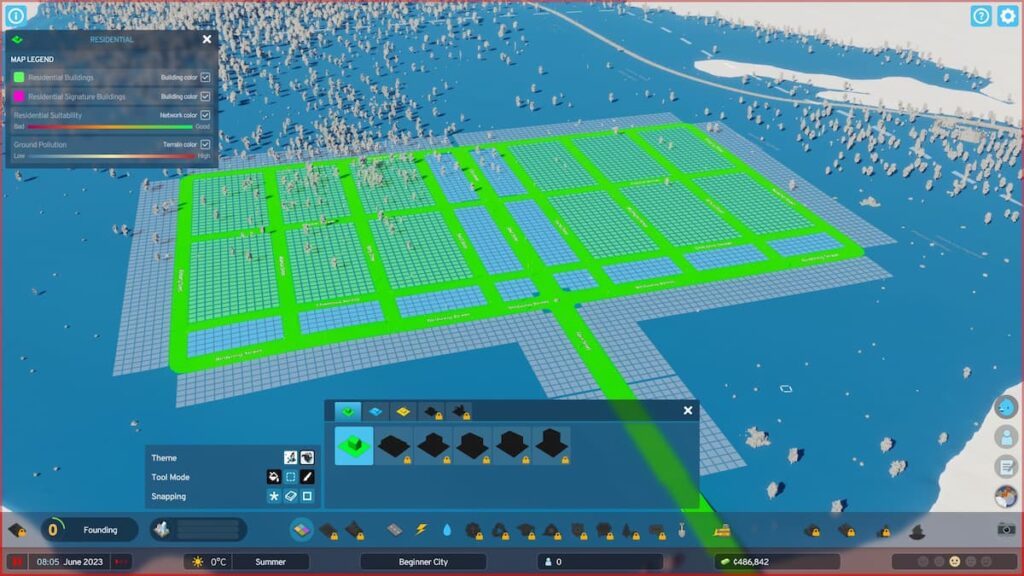
After that, set up your electricity and industrial zones across the bridge. That way, the noise and pollution will be away from your citizens, minimizing its impact on their happiness. Use the Coal Power Plant to start with, planning to upgrade it to a cleaner energy source in the future. Make sure that it has access to the road, then connect its powerlines to the outlet to export your excess.

The next step is to set up water intake and sewer drainage. Build both structures on the industrial side of the city, making sure that the waste disposal is downriver from the water intake. Make sure that both are connected to the road so that pipes can connect to the rest of your city. Then, unpause the game, sit back and watch your city grow.

The first Milestone
With everything previously built and people moving into your town, you will quickly reach your first Milestone – Tiny Village. This unlocks new building options, Progression Panel research, and new zones to buy.

The demand for housing will skyrocket at that point, so plan to expand by building more zones. If you’re following our example, that will mean that you’ll need to terraform some land to fit the grid. Use the tools to lift the coastline as needed, then flatten and smooth out the terrain. Build the new grid, filling it in as before.
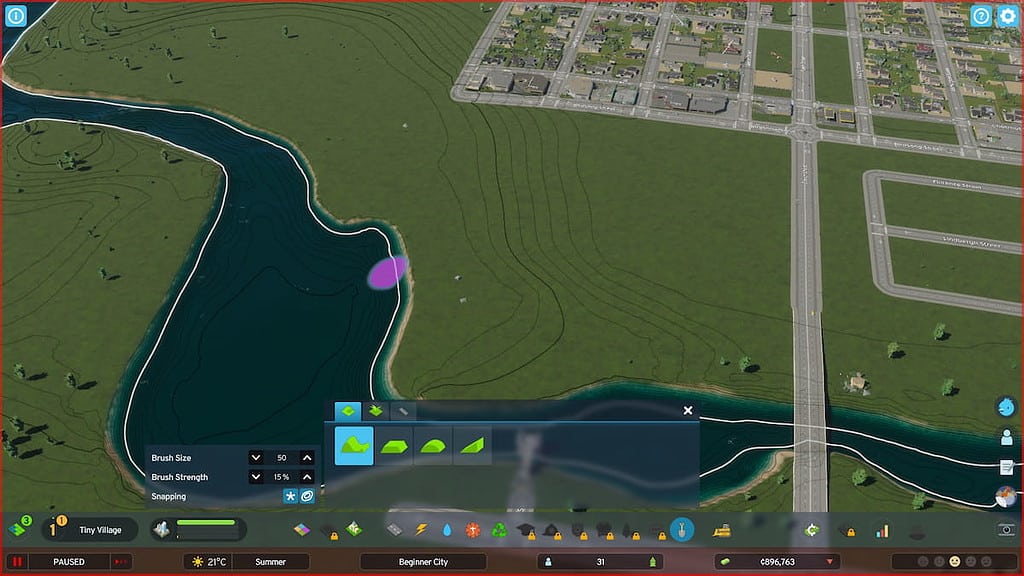

Next, it’s time to research and buy new plots. Any research is useful, but some can be utilized sooner than others. With one point to spend, we suggest going for Advanced Road Services. This will greatly help with road maintenance. Then, buy three more land plots. Any plot will do, and it’s up to you to decide the direction you plan to expand your city.


Expand the industrial zone to the other side of the highway. There, build the Road Maintenance Depot and the newly unlocked Waste Disposal Center. This building needs lots built around it, so position it in such a way that you can expand it in the future.

Your city’s progress also unlocked a few health services, namely the Clinic and the Cemetery. Build those two buildings as well and continue expanding the grid outward. You’ll notice that you can build a new type of residential zoning – Low-density Row Housing. Plan to zone some of them into the new grid to satisfy your population’s demand.

The second Milestone
With all the new buildings and zoning, it won’t take long for your city to reach the next Milestone – Small Village. Like before, this brings more money, unlocks, points, and purchasable areas.

Once again, you can opt to buy whatever you like and unlock any areas you wish to expand upon. If you’re looking for a suggestion, Parking Areas is a very strong candidate in all stages of the game.

Keep expanding your city according to your people’s needs, by monitoring the bars at the bottom UI. With the second Milestone, you’ll have access to Education buildings. By default, this means you can build an Elementary School and a High School. Build the two in such a way that both have plenty of room for expansions and so that all of your citizens can reach them.

Next Steps
With the infrastructure built this way, your city will be well on its way to greatness. Keep adding to it and follow your citizen’s needs and happiness. With the next Milestone, you’ll unlock the next pair of important services – the Fire Department and the Police Station.
Consider expanding your city to new areas and establishing an industry hub to start generating profit. This way, you’ll be able to start earning money with your city without the need to resort to loans. More importantly, you’ll have the knowledge necessary to keep playing. Congratulations, you’ve joined the city-building community and are one step closer to even more daring and challenging builds.
For more articles and guides about Cities Skylines 2, check out How to Rotate Buildings in Cities Skylines 2 and Cities Skylines 2: How to Merge Two One-way Roads to a Two-way Road.



 0 Comments
0 Comments 
