In Valorant, the ability to type in all chats is a great feature. While you probably want to use team chat to give callouts and form strategies, especially when you don’t have voice chat enabled. The all-chat feature also has some nice uses. You can tell the enemy team when your teammates are AFK to end the round quickly, or simply request a knife fight when there’s nothing more left to lose. Read on to find out how to type in the all chat in Valorant.
How Do You Type In All Chat In Valorant?
There are actually multiple ways to type in all chat, including keyboard shortcuts and chat commands. We’ll elaborate on each method in more detail, in case you’ve got faulty keyboards or equipment handicaps which won’t let you use a specific method.
- The perfect gift for anyone who plays VALORANT or trying it out for the first time
- Unlocks in-game currency that can be used to purchase weapon skins and unlock new agents
- Gift cards are redeemable on Riot accounts in the US only
Keyboard Shortcuts
The first and most straightforward method of typing in All Chat is to simply press Shift + Enter together. Bear in mind that you can only type in All Chat when you’re in a match, such as Unrated or Competitive, and not when you’re in the lobby or The Range.
Chat Commands
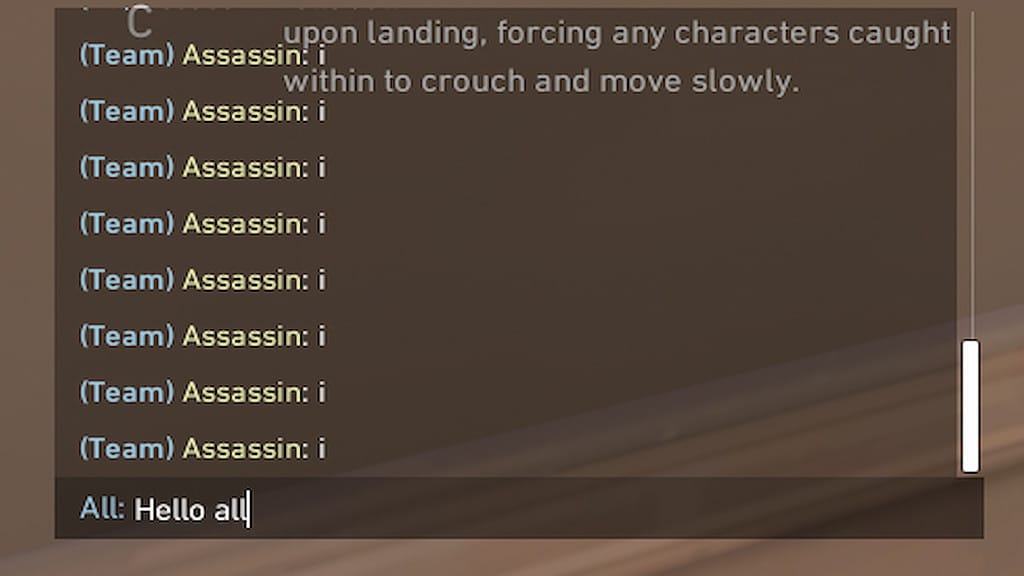
Another way to communicate with the entire lobby is through chat commands. This comes in handy when your Shift key is faulty, or you simply find it more convenient to not type in the keyboard shortcuts.
The chat command for typing in all chats is “/all”. You can type this by opening the chat box by pressing Enter. After you enter “/all”, you’ll switch to All Chat and your next message will be visible to the entire lobby.
Bear in mind that the same toxicity rules apply to All Chat, as they do to team chat. Try to be a good sport whenever you’re communicating with other Valorant players since your enemies are much more likely to report you for rude behaviour than your teammates.
Other Chat Commands
You can also use chat commands for other neat communication tools, such as talking in Party Chat or Team Chat. Here’s how you can do both:
- For Team Chat, simply type “/team” into the text box before typing your message.
- For Party Chat, type “/party” into the text box before typing your message.
There are plenty of other cool chat commands you can try out. For more guides and information on Valorant, check out these related pieces from our team: How to Improve Game Sense in Valorant, Mastering Utilities in Valorant and How to Hide Level.



 0 Comments
0 Comments 
![VALORANT $25 Gift Card - PC [Online Game Code]](https://m.media-amazon.com/images/I/41U0fi2DUZL._SL160_.jpg)