In Valorant, players can opt to show or hide their account level so that it doesn’t show whenever they load into the match. This might give players a rough idea of how much you’ve played. While this may not be a big deal, it can lead to some uncomfortable scenarios where your teammates may find your account level to be unusually low, or unusually high. This guide will cover everything you need to know to keep your account level a secret.
How Do You Hide Your Account Level in Valorant?
You can hide your account level by going to the Collections tab in-game. Here’s how:
- Log into your Valorant account and launch the game.
- Go to the Collections tab on the top right
- Go to the Level Borders section
- Once there, you’ll find an option mentioning Show my account level on my player card. Uncheck this box, and your player level will be hidden
Clicking this option will hide your player level from all your teammates as well as your opponents, so you won’t have to face any remarks regarding your player level or your skill level. It also comes with the added benefit of players perceiving you as a smurf on occasion (although you shouldn’t rely on that to win your games)
Your friends will still be able to see your player level from the main menu or friends list tab.
- The perfect gift for anyone who plays VALORANT or trying it out for the first time
- Unlocks in-game currency that can be used to purchase weapon skins and unlock new agents
- Gift cards are redeemable on Riot accounts in the US only
Why Would You Want To Hide Your Level?
In most cases account level doesn’t play a big deal in players perception of you nowadays, aside from the occasional player perceiving you as a smurf if your account level is too low, or a try-hard if your account level is too high.
Previously, your teammates could see your rank badges while on the Agent Select screen. This would often influence agent picks and you’d often be barred or scrutinized for picking certain agents, such as carry agents like Reyna and Jett. Riot has long since removed this feature to curb toxicity and instead replaced it with player-level icons, which you can now toggle on and off by following our guide.
There are a bunch of other neat settings to explore in Valorant, ranging from graphics quality settings to little tweaks that can boost your game performance. You can find a plethora of guides for these on our page, alongside tips and tricks to improve your gameplay.



 0 Comments
0 Comments 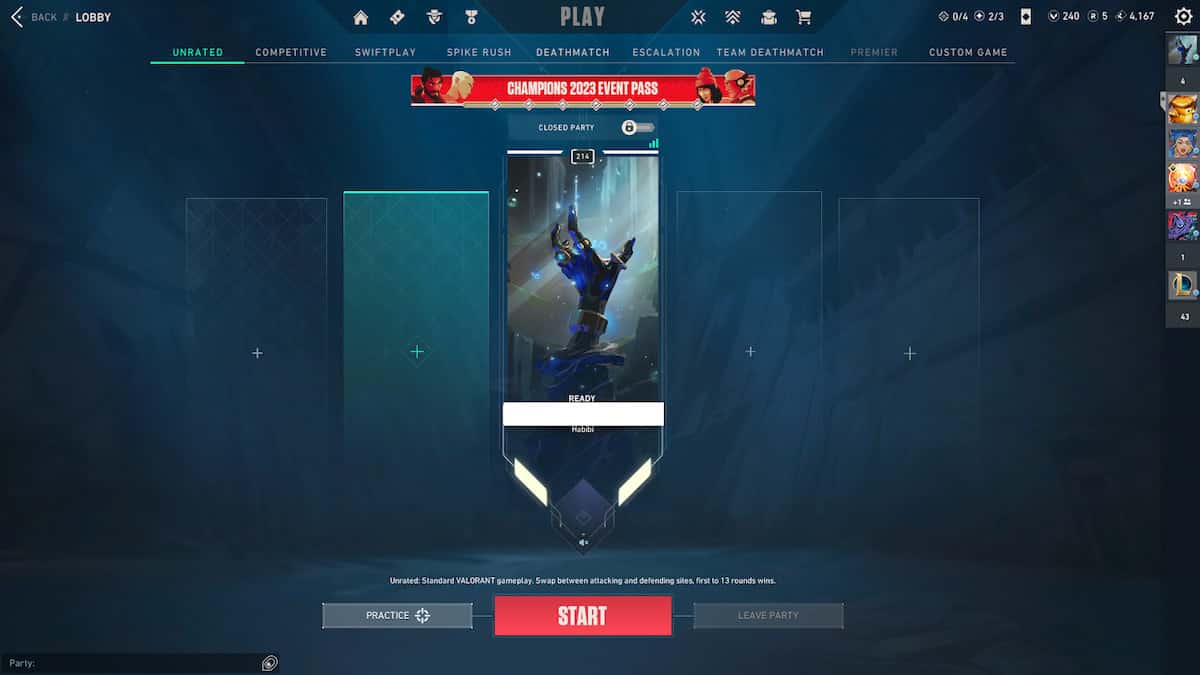
![VALORANT $25 Gift Card - PC [Online Game Code]](https://m.media-amazon.com/images/I/41U0fi2DUZL._SL160_.jpg)