In an attempt to maintain a safe and respectful gaming environment. Valorant introduced the chat filter feature to help screen out the use of offensive words and phrases. That said, this feature can cause a hindrance when you give and receive callouts in different languages. To learn how to disable the chat filter in Valorant, continue reading our guide as we’ll delve into how you can enable uncensored communication.
How to Disable Chat Filter in Valorant
You can disable the chat filter through the settings. Here is how you can do it:
- First launch Valorant
- Head to the Settings Menu (denoted by a gear symbol) on the top right of your screen
- Click on the Controls tab and then go to Communication
- Under the Text Chat heading, turn off the Explicit Language Filter option
By turning this setting off, you’ll disable the chat filter and will be able to see all censored words in your game’s chat. That said, switching this feature off exposes you to the toxicity that accompanies online games like Valorant. However, if you are looking to disable the chat filter but want to censor toxic words so they don’t show up in your in-game chat, consider setting up a Mute Words List.
- The perfect gift for anyone who plays VALORANT or trying it out for the first time
- Unlocks in-game currency that can be used to purchase weapon skins and unlock new agents
- Gift cards are redeemable on Riot accounts in the US only
How to Setup a Mute Words List
By setting up a Mute Words List, you can censor words that you don’t want to see in your in-game chat. Here is how you can set up the Mute Words List:
- Launch Valorant
- Next, go to the Settings Menu on the top right of your screen as denoted by a gear symbol
- Click on the Controls tap and then head on to Communication
- Under the Text Chat heading, you’ll find the Muted Words List setting. Simply type all words you want to block in the provided text box.
Online multiplayer games like Valorant have their fair share of players that are toxic. While Valorant has worked on curbing the toxicity as much as they can by introducing features like the chat filter. Some inappropriate words belonging to different languages can slip this censorship and show up in your in-game chat. In such scenarios, the Mute Words List comes into play where you can block out these words from appearing in your chat.
For more guides and information on Valorant, check out these related pieces from our team: How to play post-plant in Valorant, Reducing Ping in Valorant and How to Hide Level.



 0 Comments
0 Comments 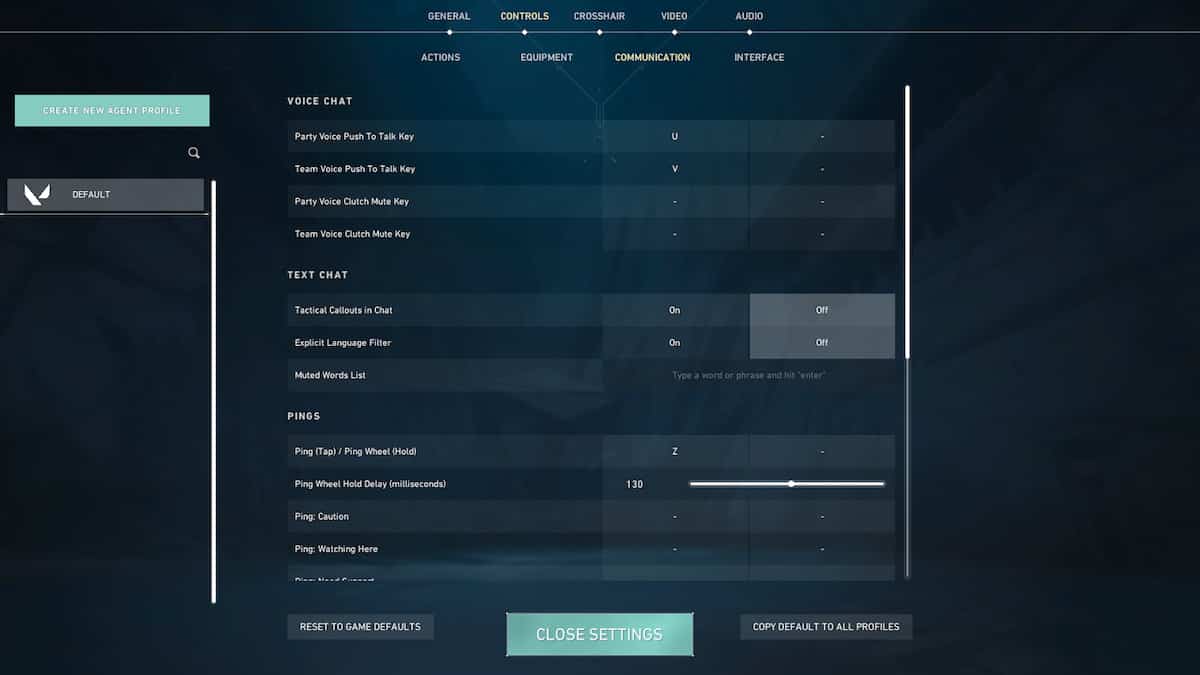
![VALORANT $25 Gift Card - PC [Online Game Code]](https://m.media-amazon.com/images/I/41U0fi2DUZL._SL160_.jpg)