In a tactical FPS shooting game like Valorant, finding the best sensitivity should be your utmost priority. If you are looking to consistently click heads and climb the rank ladder, finding the perfect setting for yourself will demand some experimentation. In the end, an optimal sensitivity setting will enable you to take your aim to the next level. Continue reading as we’ll guide you on how you can achieve the best sensitivity settings for yourself in Valorant.
How to find your best Sensitivity Settings in Valorant
Firstly, the sensitivity settings come down to preference and playstyle. It is advised that you have an eDPI sensitivity between 200-400 – a recommendation mirrored by many professional players. However, to find the perfect sensitivity setting for yourself, you’ll have to experiment with different values. We suggest starting from 300 eDPI and from there you can gauge how much you need to tinker with it. If the sensitivity feels too slow for you, consider increasing your sensitivity. Whilst, if the sensitivity feels too fast a reduction would be key.
It is worth noting that when you start playing with a new sensitivity, it takes time for you to adjust to it so don’t be discouraged if you don’t see the results immediately. That said, if you feel that the recommended eDPI range is too low for you, don’t hesitate to set a higher sensitivity. There are professional players like f0rsakeN and Hiko that use higher eDPI in the 500s. Even with the higher eDPI they are absolute monsters in the game. At the end of the day, make sure to select a sensitivity that you feel comfortable with and stick with it if you want to see some results.
- The perfect gift for anyone who plays VALORANT or trying it out for the first time
- Unlocks in-game currency that can be used to purchase weapon skins and unlock new agents
- Gift cards are redeemable on Riot accounts in the US only
What is the Difference Between eDPI and DPI?
While both eDPI and DPI are used to describe your sensitivity, they refer to slightly different concepts. DPI or Dots Per Inch, is the hardware setting of the mouse. It affects how fast your cursor moves on your screen when the mouse is physically moved.
eDPI is a metric that considers both the mouse’s DPI and the sensitivity setting set within the game. The eDPI calculation is typically done by multiplying the mouse’s DPI by the in-game sensitivity. For example, if the DPI of your mouse is 1600 and your Valorant sensitivity is 0.2, your eDPI is 320.
As mentioned earlier, the ideal eDPI sensitivity for Valorant is between 200-400 and these settings for each DPI will make sure you fall into that range:
| DPI | Valorant Sensitivity Range |
|---|---|
| 400 | 0.5 — 1 |
| 800 | 0.25 — 0.5 |
| 1200 | 0.167 — 0.333 |
| 1400 | 0.143 — 0.286 |
| 1600 | 0.125 — 0.25 |
For more guides and information on Valorant, check out these related pieces from our team: How to improve Game Sense in Valorant and When to Force Buy in Valorant?



 0 Comments
0 Comments 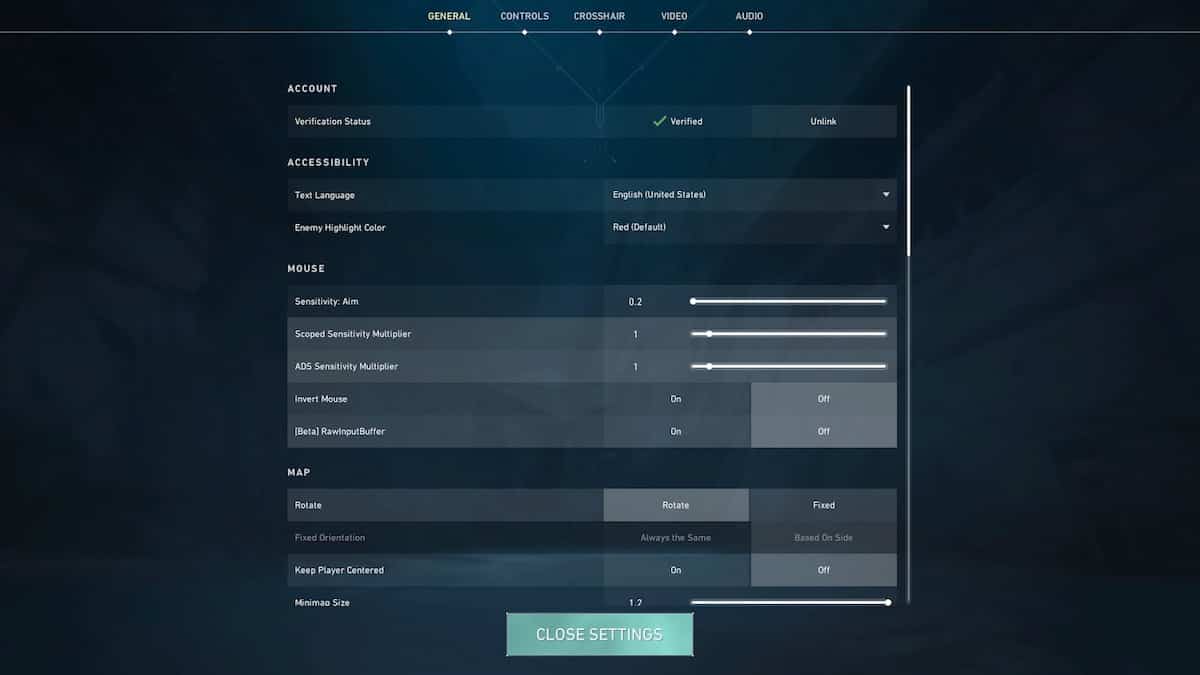
![VALORANT $25 Gift Card - PC [Online Game Code]](https://m.media-amazon.com/images/I/41U0fi2DUZL._SL160_.jpg)