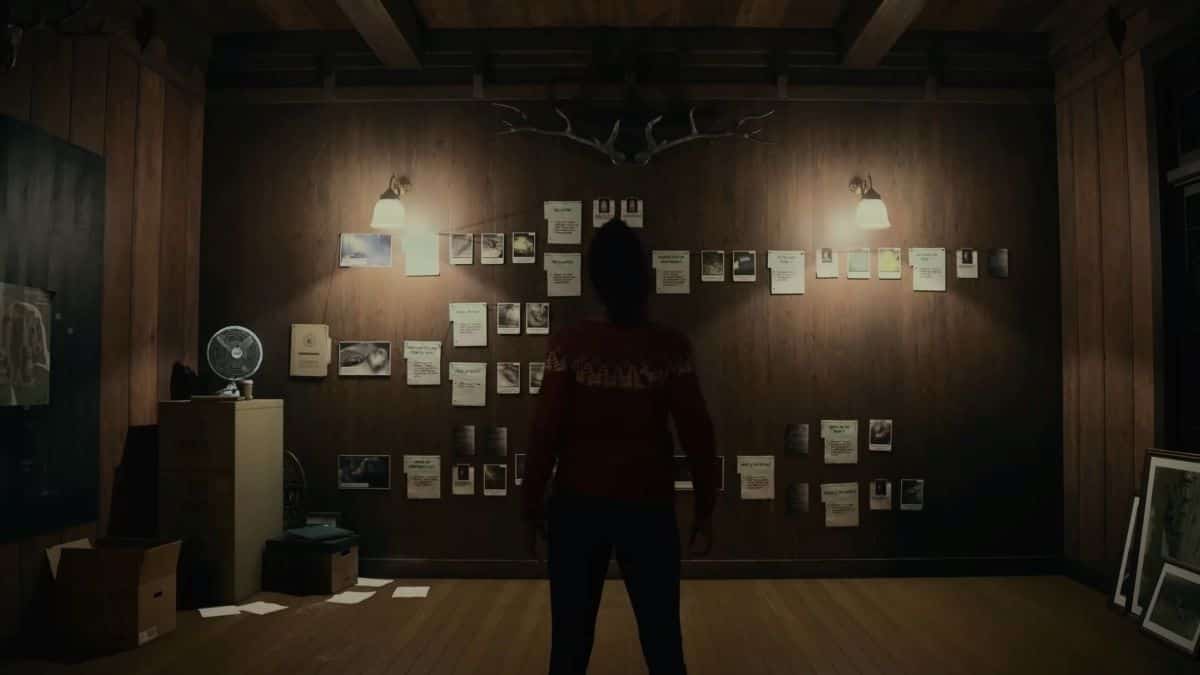Trying to figure out how to use the case board in Alan Wake 2? We’ve got you covered. We’ll go over everything you need to know to connect the dots and crack the case at hand.
In Alan Wake 2, your efforts are divided between the two main playable characters, Saga Anderson and Alan Wake, himself. While the horror writer remains trapped in the Dark Place, Agent Anderson works to solve a string a ritualistic murders. From witness testimonies to official crime scene images, everything counts towards solving the case. As you gain greater insight into the events that transpired, you’ll need to record clues and map out connections on the case board. This can be tricky if you’re not sure where to place certain details. Here’s how to use the case board and make connections in Alan Wake 2.
How to Use the Case Board in Alan Wake 2

In Saga Anderson’s Mind Place, you can work to solve the case at hand with the help of the case board in Alan Wake 2. This is used to record the information you’ve gathered and answer questions related to the case. Naturally, every detail must be properly placed to move forward in the investigation. You can do this by approaching the board and surveying the clues you’ve collected.
- Intense combat, where it takes more than bullets to banish the darkness
- Weaken ‘The Taken’ with light before finishing them for good
- Use lights in the environment as islands of safety in a world where darkness is deadly
- Find manuscript pages from a novel Wake does not remember writing
- Travel through a visually stunning and terrifying version of the Pacific Northwest, with newly remastered visual fidelity bringing a classic game to new platforms and players
Placing Clues in Alan Wake 2
Clues that have yet to be placed will appear in a lineup at the bottom of your screen. As you move through the selection, choose the clue you want to place on the board. Now, this is the part that may stump you. Rather than placing clues within the empty card slots indicated by question marks, you need to line them up with the associated queries.
While it may seem counterintuitive, you can simply drop all related clues on top of the questions they seem to answer. When you do this, they will then be placed in the correct order. Saga will mutter in disagreement if you try to drop a clue in the wrong spot. On the upside, this removes a few unnecessary steps, saving you some time in the long run. Missing clues will also be outlined, helping you along the way.
Switching Case Files in Alan Wake 2
New lines will be created when you gather Key Images to place on the case board. This also means more case files. As you continue to make progress in the story, you’ll have several cases going at once. You can switch between working files to place clues appropriately and flesh out answers. Unsolved cases will be marked with a yellow dot by the file name.
Place clues and connect the dots between each case to finish the investigation. For more on Alan Wake 2, check out these additional guides from our team:



 0 Comments
0 Comments