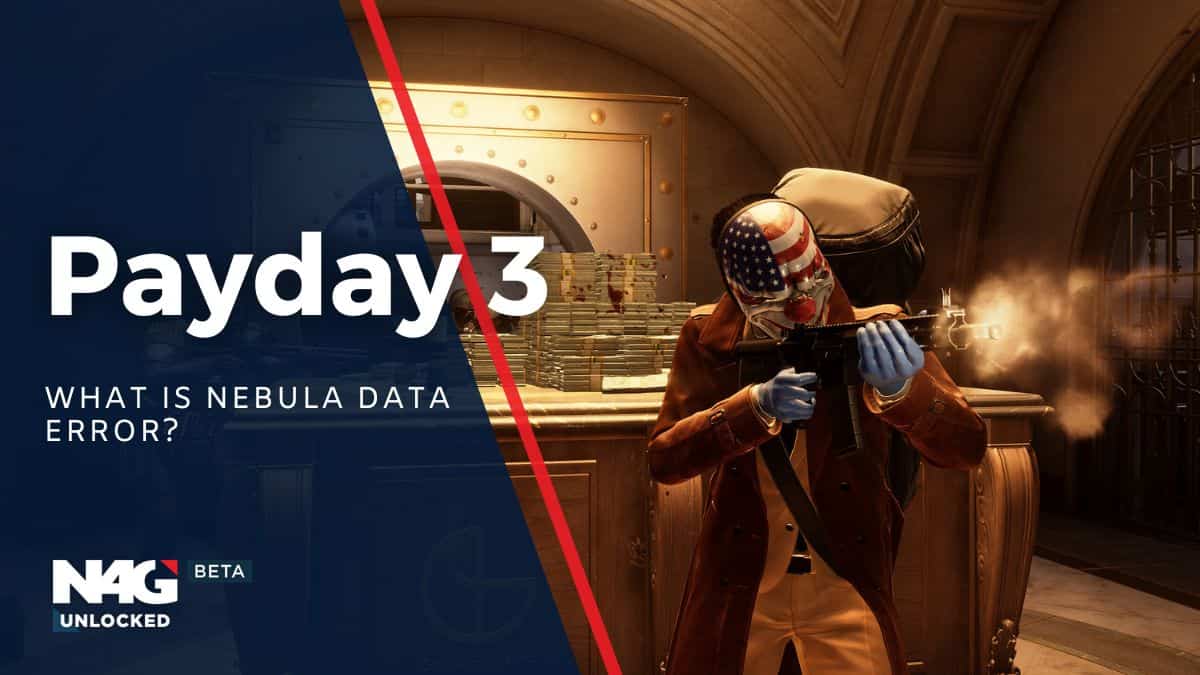Looking to find out what is Nebula Data Error in Payday 3 and how to fix failed to fetch game config data? Then you have come to the right place.
Payday 3 fully released this month and many have experienced many errors, bugs and struggling to get onto the game servers. One of these many errors is the Payday 3 failed to fetch game config data error, which is connected to the servers and depends if they are running smoothly or not.
- The Tightest Crew – The legendary Payday Crew, dreaded by the law and underworld alike, is back. Ripped from their peaceful retirement to rejoin the criminal world by a new threat, one born from the chaos the Crew left in their wake.
- Give in to your greed – Give outlet to your greed and let loose in PAYDAY 3. In addition to gold, cash and jewelry and any other valuables they might come across, you’ll be able to build a sizable collection of weapons, cosmetics and accolades.
- In PAYDAY 3 the choice is put in the hands of the players, deciding how to tackle the heist, whether you sneak or go in guns blazing, whether you let your hostages go or keep them around as pawns, whether you go at it alone or bring friends.
- Thrive in Co-op – Not just anyone is worthy of standing at your side for something as important as a heist. Likewise, PAYDAY 3 is best enjoyed with close friends in mind, whether you bring them from your childhood or make them along the road.
- Pre-order the Standard Edition in order to get The Trifecta Lootbag, including the Obsidian Glitz outfit and Venomous Verdigris mask.
How To Fix Nebula Data Error in Payday 3
There is not much players can do to manually fix the Nebula Data Error, except to retry logging in. The issue is on the server’s side, and is up to developer Starbreeze Studios to fix the problem. However you can try the following fixes:
- Create a new Nebula account and link it to you Steam, Playstation or Xbox account.
- Check the Payday 3 server status.
- Restart the game.
- Verify your Steam game files.
- Try using a VPN
What Is Nebula Data Error?
The Nebula Data Error occurs when players are suddenly disconnected from the game and lose contact with the game server. Players have been running into this error frequently during the technical beta for Steam and Xbox Series X|S.
The issue usually happens upon logging into the game through a Starbreeze Nebula account, where the game will load for about a minute until the following message pops up, “Nebula Data Error – Failed to fetch game config data.” It can also happen after successfully getting into a multiplayer game.
That is everything to know about what the Nebula Data Error is in Payday 3. For helpful guides on the game, please be sure to check out How To Check Server Status, How To Create An Account, What is a Lead Guard and Best Heist For XP.



 0 Comments
0 Comments