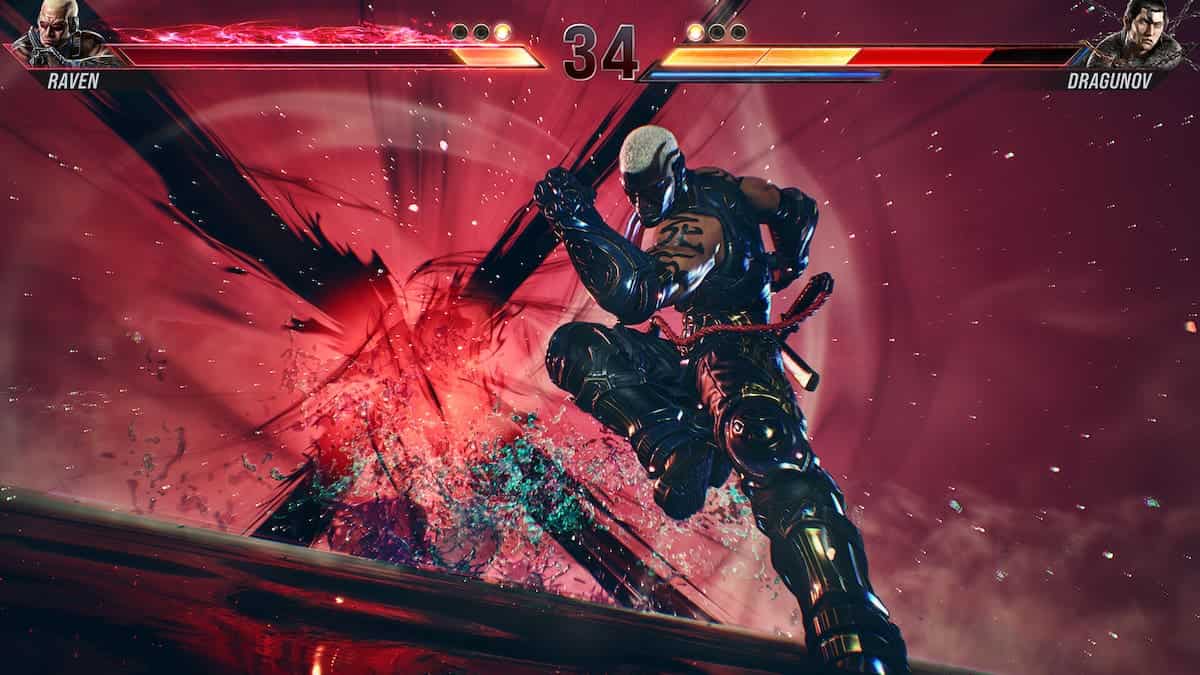There is an error message that has been plaguing Tekken 8 players. This article will explain how to fix Low Level Fatal Error in Tekken 8, read on.
Tekken 8 has just only recently been released and it is expected that some error messages will appear. LowLevelFatalError message appears mostly for Steam players and it causes Tekken 8 to crash. Can something be done about it? Let’s see how to fix Low Level Fatal Error in Tekken 8.
How to Fix Low Level Fatal Error in Tekken 8?
Surprisingly, Bandai Namco are aware of this error message. “We are aware that a number of players are currently affected by the Fatal Error Crash on the Steam platform”. They have offered some solutions provided by users who managed to solve this issue.
- Verify Game Files
Right-click on Tekken 8 in your Steam Library, select “Properties”, then “Installed Files”, and finally click on “Verify integrity of game files”. - Update the GPU Drivers
See if any updates for your graphics card Drivers are available, either through Device Manager or from the official app. - Get All the Latest Update for Your OS
See if your operating system has any updates pending. - Tune Down the Game Settings
Lowering the graphics settings in-game may reduce the stress on your platform. - Do not Overclock the PC
If you have overclocked your PC to work beyond its intended capacities, try tuning it down a notch in your BIOS. - Try Switching from Fullscreen to Borderless
From the in-game settings, switch the Display option from Fullscreen to Borderless. - Use Process Lasso Software and disable HyperThreading
Hyper-Threading can overload your processor so disabling it may help you in solving this error. Moreover, using Process Lasso software can optimize your PC’s performance. - Reinstall the Game on the C Driver or the SSD
If Tekken 8 is on your storage hard disk, reinstall it on C: or another SSD HDD and it will vastly improve the game’s performance.
- From Tekken, Jin, as a stylized POP vinyl from Funko!
- Stylized collectable stands 3 ¾ inches tall, perfect for any Tekken fan!
- Collect and display all Tekken POP! Vinyl’s!
- English (Publication Language)
What to Do if the Problem Persists?
If none of the above solutions have helped you, you can always contact Bandai Namco’s support service and report the issue. Be sure that your computer meets the minimum requirements for Tekken 8.
For more on Tekken 8, check out Is Tekken 8 on Xbox Game Pass, Full Character Roster, and Can You Download a Demo for Tekken 8.



 0 Comments
0 Comments