Roblox’s game, Adopt Me, allows you to build a collection of Pets and then carry out fun activities with them as you would in real life. However, there can be scenarios in the game where you can have the same Pet many times or want one that can’t be bought anymore through Robux. That is where the Trade License comes into play, allowing you to trade Pets with other players. However, many players aren’t aware of how to get a Trade Licence in Roblox Adopt Me. That is why we’ve come up with a short guide to help those people out. If you’re facing the same issue, dive in as we explain everything you need to do to be able to carry out trading with other players.
How To Get A Trade License
The good news is that the Trading License is pretty easy to obtain, and you don’t need to complete any sort of requirements in the game for it. A Trade License can be found in the Safety Hub building in Adopt Me, pretty much for free. That said, if you’re unsure how to reach the Safety Hub building and acquire the Trade License, you can follow our short guide walkthrough:
- Get a virtual item when you redeem a Roblox gift card!
- Spend your Robux on new items for your avatar and additional perks in your favorite games.
- The ultimate gift for any Roblox fan.
- Discover millions of free games on Roblox and play with friends on your computer, phone, tablet, Xbox One console, Oculus Rift, or HTC Vive.
- Note: This product grants Robux and cannot be used for a Roblox Premium purchase.
Getting Inside The Safety Hub Building
You’ll be able to get the Trading License test inside the Safety Hub building but since Roblox Adopt Me doesn’t have a map, it can be hard for new players to navigate around. To find the building, just follow these steps:
- Launch Adopt Me on Roblox.
- Once the game’s loaded, click on the Bag that is on the bottom of your screen and open up your inventory.
- Then click on Food and the ‘+‘ sign.
- After you’ve done this, the game will ask whether you’re looking to transport to the Farm Shop. Click Yes.
- Once you’re in the shop, go outside through the gate and you’ll then see a white building on the left side behind the shop, which is the Safety Hub building.
- Upon entering the building, you’ll find Agent Jake below the stairs beside a very large brown door.
- Once you’re done talking to him, you’ll be allowed to enter and will see a long hallway. In the middle of it will be standing Agent Alex. Talk to him to begin the Trade License Test.
Getting The Trading License
Once the test begins, a scenario will play in front of you. Your avatar will be on one side of the scenario and a dummy NPC will be on the other. Be attentive and mindful of what is being shown.
Once the scenario ends, a summary of the trade will appear in front of you. There will be two buttons, a red-colored one named Scam and a green-colored one named Safe. You’ll have to tell whether the trade that happened in the scenario was a Scam or Safe. If you get it wrong, you’ll fail the test.
However, if you’ve answered it correctly, you’ll move on to the next question. Answer three of them to get yourself a Trading License. Don’t worry if you fail the test since you can always retake it without any consequences.
Now that you know how to get a Trading License check out our other Roblox Adopt Me guides, such as on How to make a Neon Pet and How to Hatch Eggs.



 0 Comments
0 Comments 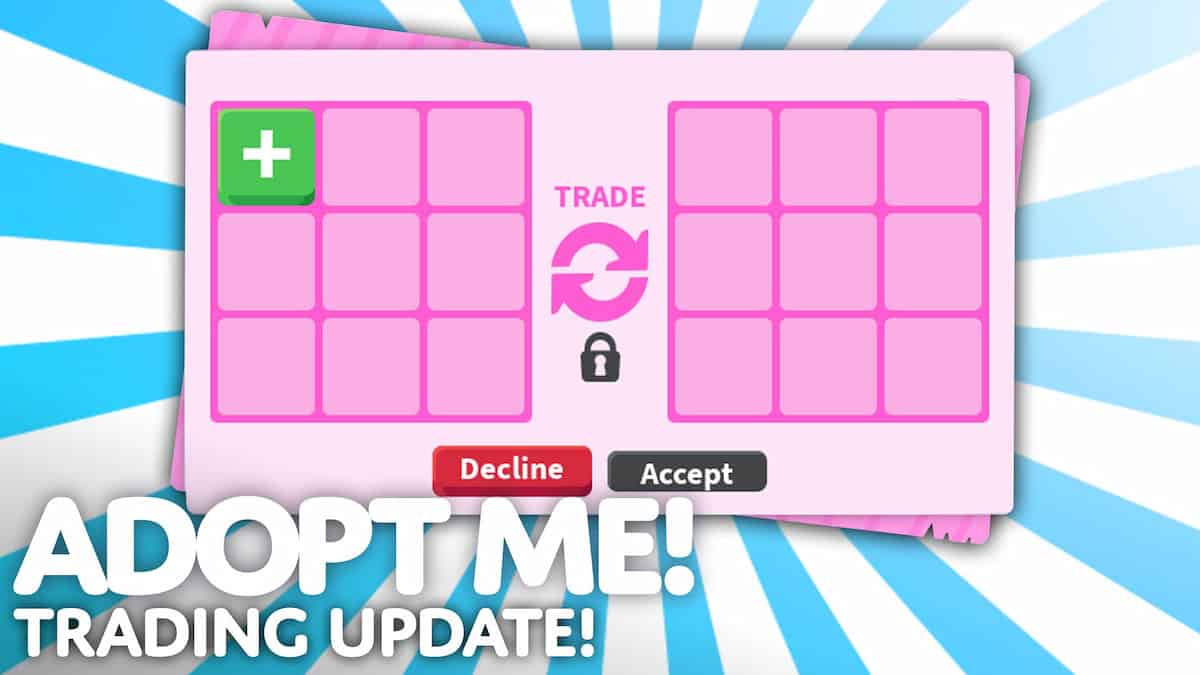
![Roblox Digital Gift Card - 1,700 Robux [Includes Exclusive Virtual Item] [Online Game Code]](https://m.media-amazon.com/images/I/51BgFbIoAdL._SL160_.jpg)