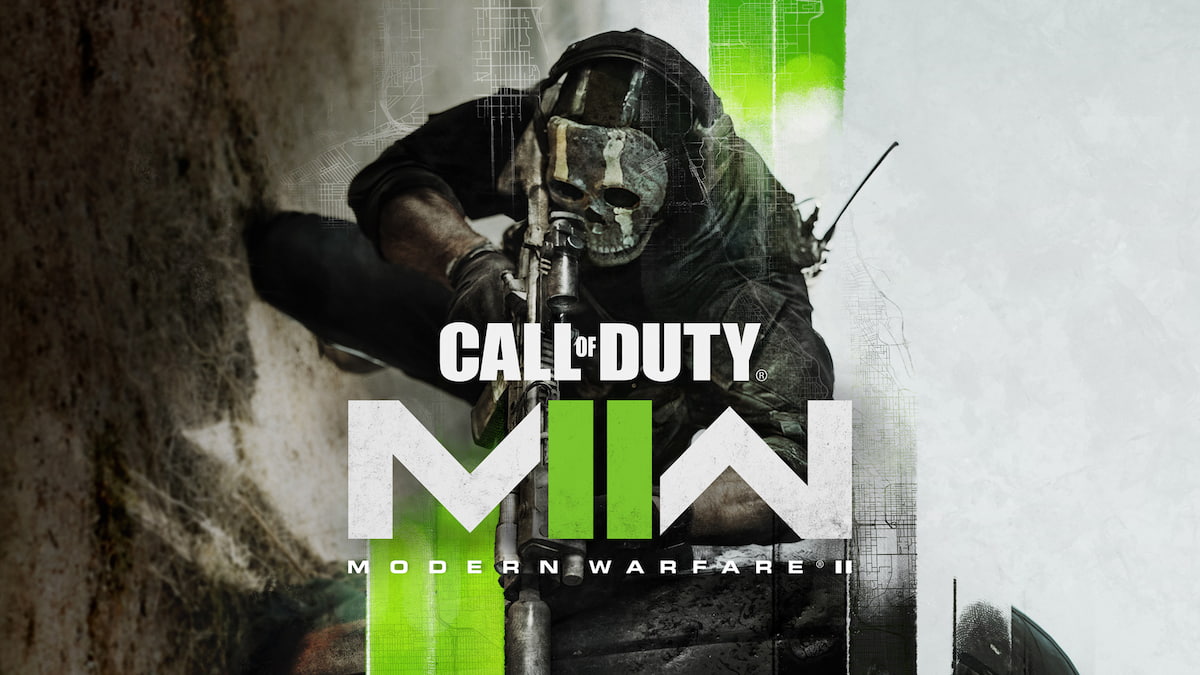Call of Duty: Modern Warfare 2 launched without any real way to reliably check stats, but now there is an easy way to find it. The numbers don’t lie, so keeping track of your stats is integral to becoming known as the best MW2 player.
Get ready to track your skill as we show you how to check your stats in Call of Duty: Modern Warfare 2.
How to Access the Stats Menu in MW2
The way to check your stats from the menu differs based on the platform you’re playing on. The button you need to press is based on your console:
- PC – Press the Esc key (or click the six boxes on the top right)
- PlayStation – Press the Options button
- Xbox – Press the Menu button.
From there, head to the Stats screen. This is where you’ll find your K/D Ratio, Win/Loss Ratio, Games Played, and Time played. Videogamer has a great FAQ on stats in MW2 if you have more questions on it.
If you just want to have your stats visible at all times, check out Call of Duty tracker. On this site, you can enter your Activision ID Username and the site will give you your current ranking. You can also do this on your phone to keep track and play easily.
More N4G Unlocked: How To Check Your Warzone 2 Stats (K/D and Win Count)
How To See Your Stats in Matches in MW2
Checking your stats during a match is easy when you know what to do. This also differs based on your console:
- Press the Tab key on PC
- Press down on the touchpad on PlayStation
- Press the View button on Xbox
This opens up the stat screen most people are familiar with. The stats will appear somewhat transparently so that you can see how you are doing. In the new screen, players can see their own stats and other players’ stats in the match. This is a good idea to keep an eye on so you can bring your rank up and be considered for bigger CDL tournaments.
Remember that this is just per match, and the results will help determine your lifetime stats in the launcher.
This does not pause the game or keep anyone from killing you, and you are a sitting duck while this is open. Make sure you get your stats and close the window so an enemy doesn’t knock your K/D down.
For more on Call of Duty, check out How To Get Battle Pass Tokens MW2. If you want more news, guides, and originals, stay on N4G Unlocked!



 0 Comments
0 Comments