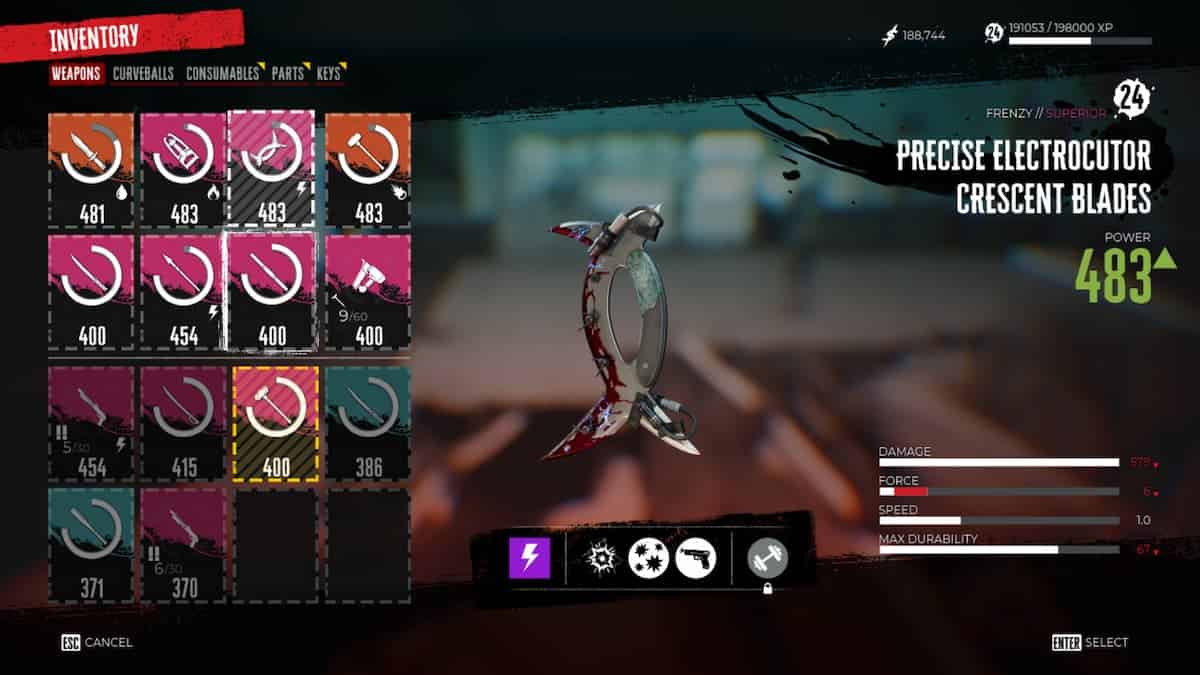In Dead Island 2, players must constantly adapt to the zombie horde and choose the right weapons to survive. Whether it’s a melee weapon or a firearm, understanding how to change weapons in the game effectively can be essential for survival. In this article, we’ll explore the different ways to change weapons in Dead Island 2, from quickly swapping between two equipped items to accessing the Inventory to choose from a wider selection. With these tips and strategies, players can become masters of weapon selection and increase their chances of survival in this action-packed game.
Dead Island 2 – How to Change Weapons
There are multiple ways to change weapons in Dead Island 2. One option is to bring up the weapon wheel by:
- holding down Triangle on PlayStation
- Y on Xbox
- The Middle Mouse button on PC.
Another option is to switch weapons through the weapon wheel. Like this:
- Press Triangle on PlayStation
- Press Y on Xbox
- Use the mouse scroll on PC.
On PC, players can also use the number keys 1 to 8 to quickly switch between their eight weapons, a feature not available on consoles. Using these methods, players can quickly adapt to the zombie horde and choose the best weapons for survival in Dead Island 2.
More N4G Unlocked: How To Throw Weapons in Dead Island 2
The weapon wheel in Dead Island 2 is an essential tool for selecting the right weapon in the game’s combat scenarios. Time will stop when using the weapon wheel, allowing players to choose the best weapon without the pressure of the zombie horde.
Players can select any of the eight weapons they have equipped and change them anytime, even after the attack animation. This feature allows for quick adaptation to the changing needs of combat scenarios.
How To Equip Weapons in Dead Island 2
Equipping a new weapon in Dead Island 2 is a simple process that can be done from the inventory screen. To access the Inventory, players must press the corresponding button on their gaming system, such as:
- Tab on PC
- Touchpad on PlayStation
- View button on Xbox
From there, they can navigate to the Weapon tab in the Inventory, which should automatically open, and displays all the weapons they have unlocked and empty slots for additional ones.
The top eight squares of the weapons tab are the weapons you can have equipped. These weapons will appear in your weapon wheel or hotkeys on PC. If a weapon is not in one of these eight slots, it will not appear.
More N4G Unlocked: Does Dead Island 2 Have Difficulty Settings?
To change these weapons, players can select an equipped weapon, and faded dash lines will appear around the weapon image. They can then select another weapon to swap it out. Alternatively, players can choose an unequipped weapon, which will highlight in yellow dashed lines, and then select the equipped weapon to replace it.
Today’s best deals
- Logitech G903 wireless gaming mouse – Save $30
- Logitech G G923 – Save $50
- Samsung Odyssey G65B – Save $150
Follow us on TikTok, Facebook, Instagram, Discord, and Twitter for more from N4G Unlocked!



 0 Comments
0 Comments